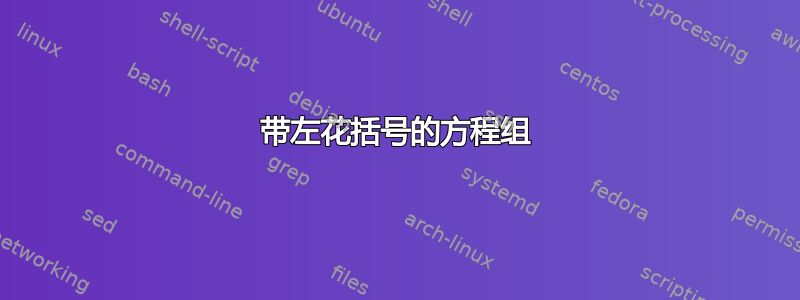
对于方程组,我希望使用带左花括号的符号。通常,我使用
\begin{equation}
\left\{
\begin{array}{ll}
f(x)=&x^2+\ldots\\
g(x)=&x^3+\ldots\end{array}\right.
\end{equation}
但是这会在“=”和右侧之间产生一个奇怪的空白,我不喜欢这样。
有没有办法可以轻松改善这种情况?
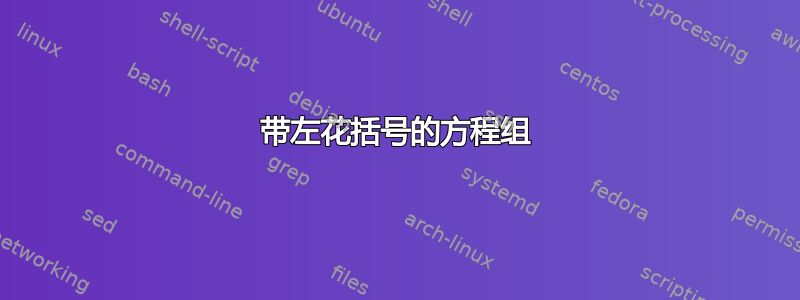
对于方程组,我希望使用带左花括号的符号。通常,我使用
\begin{equation}
\left\{
\begin{array}{ll}
f(x)=&x^2+\ldots\\
g(x)=&x^3+\ldots\end{array}\right.
\end{equation}
但是这会在“=”和右侧之间产生一个奇怪的空白,我不喜欢这样。
有没有办法可以轻松改善这种情况?