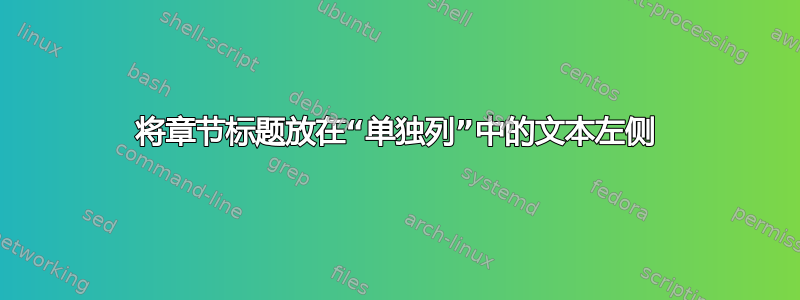
答案1
您可以使用以下模板:
\documentclass{article}
\usepackage[margin=1in,left=2in]{geometry}
\newcommand{\newheading}[1]{% Insert a heading
\par% End off the previous paragraph, if there was one (and enter vertical mode)
\addvspace{.5\baselineskip}% Insert a gap
\leavevmode% Leave vertical mode (to start setting the paragraph
\llap{\bfseries\sffamily #1\hspace*{1em}}% Set the heading in the margin; 1em space on the right
\ignorespaces% Ignore spaces following \newheading{...}
}
\newcommand{\subheading}[1]{% Insert a subheading
\ifvmode% If in vertical mode...
\addvspace{.5\baselineskip}% ...add some vertical space
\fi
{\bfseries #1}% Set the subheading...
\par% ...and end off the paragraph
}
\setlength{\parindent}{0pt}% Remove paragraph indent
\begin{document}
\sffamily
\newheading{Skills}
\subheading{Graphics Programming / Software Engineering / Machine Learning}
Proficient in: C++, Vulkan, Python, TensorFlow, PyTorch, Pandas, JavaScript, React
\subheading{Communication}
Presented at companies and conferences including Microsoft, Amazon, and Web
Summit to audiences of 200+ people on my work with machine learning
\newheading{Competencies}
\subheading{Graphics Programming / Software Engineering / Machine Learning}
Proficient in: C++, Vulkan, Python, TensorFlow, PyTorch, Pandas, JavaScript, React
\subheading{Communication}
Presented at companies and conferences including Microsoft, Amazon, and Web
Summit to audiences of 200+ people on my work with machine learning
\end{document}




