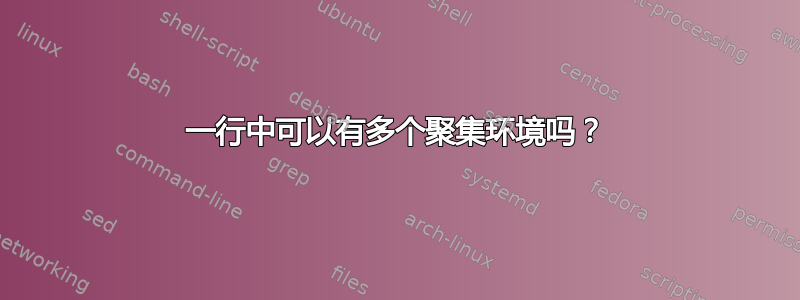
具体来说,我想以更紧凑的方式排列许多小方程式,但\tag每个方程式仍包含一个。目前,我将较长的方程式排版如下:
\documentclass[fleqn]{article}
\usepackage{amsmath}
\usepackage[a6paper]{geometry}
\begin{document}
\section{Equations}
\begin{gather*}
\tag{A}
v_1 = v_2
= v_3 \\
\qquad = v_4 v_5
\end{gather*}
\begin{gather*}
\tag{B}
ax^5 + bx^4
+ cx^3 + \cdots \\
\qquad = f(a, b, c, \dots)
\end{gather*}
et cetera
\end{document}
但是,在编写较短的方程式时(前面的代码与我使用的纸张大小和方程式长度不匹配),我想按顺序排列这些方程式,而不一定放在单独的行上。
我该如何实现这一点,同时保持现有的外观/结构,或者gather*根本不适合这样做?我该怎么办?
答案1
您的问题不太清楚。如果您喜欢使用简短的多行并行方程,那么您可以将它们括在并行中minipage或写在表格中,如下面的 MWE(最小工作示例)中所做的那样。其中考虑了@Barbara Beeton 评论:
\documentclass{article}
\usepackage[showframe, % in real document delete this option
a6paper]{geometry}
\usepackage{nccmath}
\usepackage{tabularx}
\newcolumntype{M}[1]{>{\hsize=#1\hsize\fleqn}X<{\endfleqn}}
\usepackage{etoolbox}
\AtBeginEnvironment{tabularx}{%
\setlength\abovedisplayskip{-1ex}%
}%
\usepackage{lipsum}
\begin{document}
\section{Equations}
\lipsum[1][1-2]\par
\noindent\begin{tabularx}{\linewidth}{@{} M{0.8}M{1.2} @{}}
\begin{equation}
\begin{gathered}
v_1 = v_2 = v_3 \\
= v_4 v_5
\end{gathered}
\end{equation}
&
\begin{equation}
\begin{gathered}
ax^5 + bx^4 + cx^3 + \cdots \\
= f(a, b, c, \dots)
\end{gathered}
\end{equation}
\end{tabularx}\\
\lipsum[1][3-4]
\end{document}
(灰线表示文本边框)
笔记:如果方程很短,上述建议的解决方案效果很好。如果方程较长,则需要以通常的方式书写,即直接插入文本中。
答案2
我认为minipage环境就是你所需要的:
\documentclass[border=5pt]{standalone}
\usepackage{amsmath}
\begin{document}
\begin{minipage}{.5\linewidth}
\begin{gather*}
\tag{A}
v_1 = v_2
= v_3 \\
\qquad = v_4 v_5
\end{gather*}
\end{minipage}
\begin{minipage}{.5\linewidth}
\begin{gather*}
\tag{B}
ax^5 + bx^4
+ cx^3 + \cdots \\
\qquad = f(a, b, c, \dots)
\end{gather*}
\end{minipage}
\end{document}





