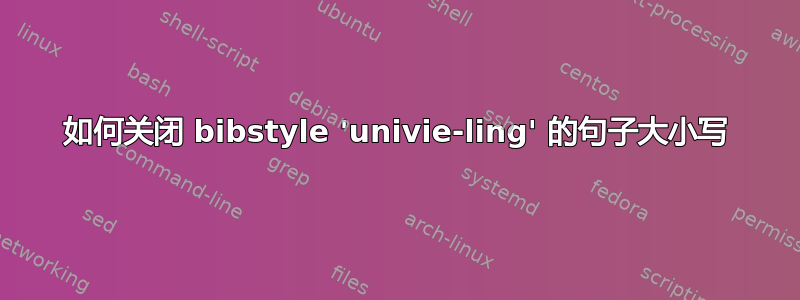
我想使用biblatexstyle univie-ling,它会自动将标题设置为句子大小写。但是,由于我已经使用 JabRef 在外部管理条目的大小写一段时间了,所以我通常希望保留 bibstyles 来设置大小写。手动保护所有标题{}不是一个选择,因为 (a) 它也会阻止 JabRef 执行其操作,并且 (b) 我的 .bib 此时太大了。
正如其他帖子所建议的那样(例如这里),我尝试使用关闭该功能\DeclareFieldFormat{titlecase}{#1},但这并没有改变输出:
我不太熟悉 bibstyles 使用的语法,但我需要推翻的似乎是第 582 行univie-ling.bbx:
\DeclareFieldFormat[article,book,mvbook,inbook,collection,mvcollection,incollection,inproceedings,thesis,unpublished]{titlecase}{\MakeSentenceCase*{#1}}%
通过注释此行,我能够实现所需的结果,并且保持 .bib 文件中的案例不变,
但除了创建我自己的风格之外,我还在尝试寻找一种侵入性较小(并且抗更新)的解决方案来解决这个问题。
平均能量损失
\documentclass{scrbook}
\begin{filecontents}{test.bib}
@BOOK{colu92,
AUTHOR = {Christopher Columbus},
TITLE = {How I Discovered {America}},
YEAR = {1492},
PUBLISHER = {Hispanic Press},
ADDRESS = {Barcelona}
}
@ARTICLE{gree00,
AUTHOR = {R. J. Green and U. P. Fred and W. P. Norbert},
TITLE = {Things that Go Bump in the Night},
YEAR = {1900},
JOURNAL = {Psych. Today},
VOLUME = {46},
PAGES = {345-678}
}
@ARTICLE{phil99,
AUTHOR = {T. P. Phillips},
TITLE = {Possible Influence of the Magnetosphere on {American} History},
YEAR = {1999},
JOURNAL = {J. Oddball Res.},
VOLUME = {98},
PAGES = {1000-1003}
}
@ARTICLE{jame76,
AUTHOR = {Kelly James and Harris, Jr., George and Wilby Wollops},
TITLE = {{American} Independence and Magnetism},
YEAR = {1776},
JOURNAL = {Revol. Tracts},
VOLUME = {32},
PAGES = {34-55}
}
\end{filecontents}
\usepackage[%
backend=biber,%
style=univie-ling,%
]{biblatex}
\addbibresource{test.bib}
\DeclareFieldFormat{titlecase}{#1} % should turn-off sentence casing
% but here this line doesn't change the result
\begin{document}
\nocite{*}
\printbibliography
\end{document}
答案1
univie-ling使用特定类型的字段格式进行句子大小写
\DeclareFieldFormat[article,book,mvbook,inbook,collection,mvcollection,incollection,inproceedings,thesis,unpublished]{titlecase}{\MakeSentenceCase*{#1}}%
(尽管这适用于几乎所有常见的条目类型,除了@online)。
这意味着你需要用你自己的特定类型的定义来反驳这个定义
\DeclareFieldFormat[article,book,mvbook,inbook,collection,mvcollection,incollection,inproceedings,thesis,unpublished]{titlecase}{#1}%
univie-ling如果改变其类型列表,这会变得很长并且可能容易出错。
一个更简单的替代方法是使用带星号的版本,它会先清除所有特定于类型的设置
\DeclareFieldFormat*{titlecase}{#1}
有关类型特定格式的更多详细信息,请参阅从样式中删除引号。
\documentclass{scrbook}
\usepackage[
backend=biber,
style=univie-ling,
]{biblatex}
\DeclareFieldFormat*{titlecase}{#1}
\begin{filecontents}{\jobname.bib}
@BOOK{colu92,
AUTHOR = {Christopher Columbus},
TITLE = {How {I} Discovered {America}},
YEAR = {1492},
PUBLISHER = {Hispanic Press},
ADDRESS = {Barcelona},
}
@ARTICLE{gree00,
AUTHOR = {R. J. Green and U. P. Fred and W. P. Norbert},
TITLE = {Things that Go Bump in the Night},
YEAR = {1900},
JOURNAL = {Psych. Today},
VOLUME = {46},
PAGES = {345-678},
}
@ARTICLE{phil99,
AUTHOR = {T. P. Phillips},
TITLE = {Possible Influence of the Magnetosphere on {American} History},
YEAR = {1999},
JOURNAL = {J. Oddball Res.},
VOLUME = {98},
PAGES = {1000-1003},
}
@ARTICLE{jame76,
AUTHOR = {Kelly James and Harris, Jr., George and Wilby Wollops},
TITLE = {{American} Independence and Magnetism},
YEAR = {1776},
JOURNAL = {Revol. Tracts},
VOLUME = {32},
PAGES = {34-55},
}
\end{filecontents}
\addbibresource{\jobname.bib}
\begin{document}
\nocite{*}
\printbibliography
\end{document}





