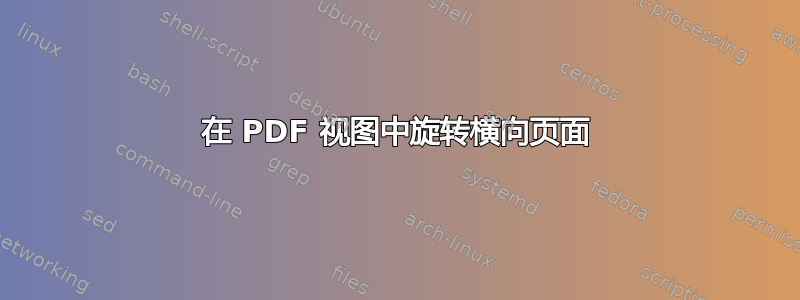
当在生成的 pdf 视图(由 xelatex 生成)中使用横向图形/表格时,我想旋转页面,以便更方便地进行屏幕阅读。
如何获取 pdf 格式的输出
梅威瑟:
\documentclass{book}
\usepackage{rotating}
\begin{document}
\begin{sidewaystable}
\caption{For measuring time, the horizontal gnomon is inserted into the hole above the
scale meant for the current solar month and the staff turned slowly towards the
sun so that the gnomon throws its shadow exactly on the scale below. Where
the end of the shadow touches the numbered scale, the number indicates in
the forenoon the that have elapsed since the sunrise, and in the afternoon, the
number of that are to elapse up to sunset}
\end{sidewaystable}
\end{document}
答案1
使用 xelatex 您可以使用特殊方法旋转页面:
\documentclass{book}
\usepackage{rotating}
\begin{document}
\begin{sidewaystable}
\special{pdf: put @thispage <</Rotate 90>>}
\caption{For measuring time, the horizontal gnomon is inserted into the hole above the
scale meant for the current solar month and the staff turned slowly towards the
sun so that the gnomon throws its shadow exactly on the scale below. Where
the end of the shadow touches the numbered scale, the number indicates in
the forenoon the that have elapsed since the sunrise, and in the afternoon, the
number of that are to elapse up to sunset}
\end{sidewaystable}
\end{document}


