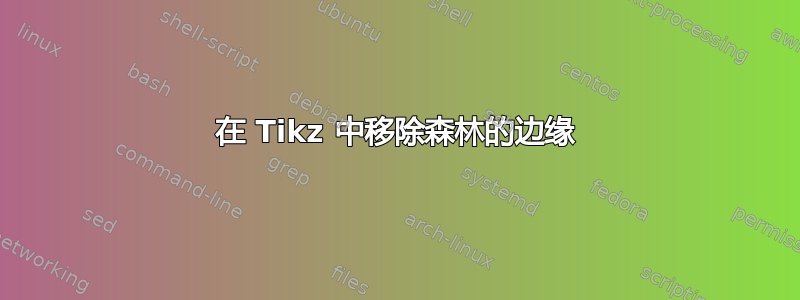
我使用 Tikz 在 Latex 中创建了以下森林:
\usepackage{tikz}
\usepackage{tikz-qtree}
\usepackage{forest}
\usetikzlibrary{trees} % this is to allow the fork right path
\begin{figure}[H]
\centering
\scalebox{1.0}{
\begin{forest}
for tree={
line width=0.5pt,
draw=black,
fit=rectangle,
if level=0{%
l sep+=1cm,
edge from parent fork down,
for descendants={%
calign=first,
},
align=center,
parent anchor=south,
}{%
if level=1{%
parent anchor=south west,
child anchor=north,
tier=three ways,
align=center,
for descendants={%
child anchor=west,
parent anchor=west,
align=left,
anchor=west,
xshift=-20pt,
edge path={
\noexpand\path[\forestoption{edge}]
(!to tier=three ways.parent anchor) |-
(.child anchor)\forestoption{edge label};
},
},
}{}%
},
}
[Optimal Transport Application\\to Machine Learning
[Optimal Transport \\ Usage Type
[Optimal Transport\\Cost as Metric
[Optimal Transport\\Mapping]]
]
[Optimal Tranport\\Problem formulation
[Wasserstein
[Entropic Wasserstein
[Sliced-Wasserstein
[Gromov-Wasserstein
[Other]]]]]
]
]
\end{forest}}
我想要做的是删除(或涂成白色)从“最佳传输应用到机器学习”延伸下来的两条边。我该怎么做?
答案1
要获得无边缘,请使用no edge。
\documentclass{article}
\usepackage{forest}
\begin{document}
\begin{figure}[h]
\centering
\begin{forest}
for tree={
line width=0.5pt,
draw=black,
fit=rectangle,
if level=0{%
l sep+=1cm,
for descendants={%
calign=first,
},
align=center,
parent anchor=south,
}{%
if level=1{%
no edge,% <- added
parent anchor=south west,
child anchor=north,
tier=three ways,
align=center,
for descendants={%
child anchor=west,
parent anchor=west,
align=left,
anchor=west,
xshift=-20pt,
edge path={
\noexpand\path[\forestoption{edge}]
(!to tier=three ways.parent anchor) |-
(.child anchor)\forestoption{edge label};
},
},
}{}%
},
}
[Optimal Transport Application\\to Machine Learning
[Optimal Transport \\ Usage Type
[Optimal Transport\\Cost as Metric
[Optimal Transport\\Mapping]]
]
[Optimal Tranport\\Problem formulation
[Wasserstein
[Entropic Wasserstein
[Sliced-Wasserstein
[Gromov-Wasserstein
[Other]]]]]
]
]
\end{forest}
\end{figure}
\end{document}




