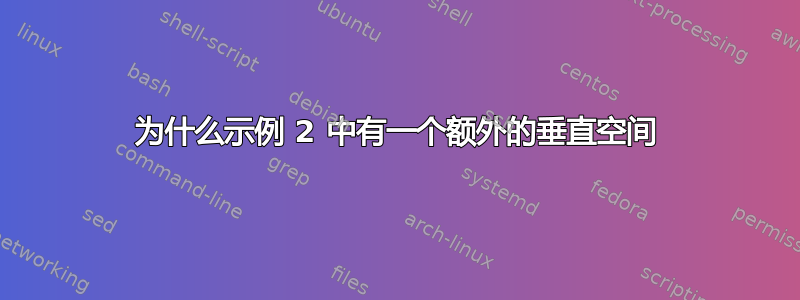
在以下 MWE 中,为什么示例 2 中有一个额外的垂直空格?
\documentclass{article}
\usepackage[most]{tcolorbox}
\usepackage{showframe}
\usepackage{harmony}
\newtcolorbox{myFrame}
{colback = red, colframe = white, top = 0mm, bottom = 0mm, boxrule = 0pt, left = 2mm, right = 2mm}
\newcommand{\easy}{%
\llap{\parbox[t][0pt]{1.7cm}{%
\Acht{}test\\
\small{}easy
}}%
}
\newcommand{\easyBis}{%
\llap{\parbox[t][0pt]{1.7cm}{%
test\\
\small{}easy
}}%
}
\begin{document}
\begin{myFrame}
\easy
Example 1\par
This is the text of the exercise.\par
By the way, I use tcolorbox to make my boxes.
\end{myFrame}
\begin{myFrame}
\easyBis
Example 2\par
This is the text of the exercise.\par
By the way, I use tcolorbox to make my boxes.
\end{myFrame}
\end{document}
答案1
不要在垂直模式下使用原始 tex 框,它们很少能达到您所期望的效果。
\documentclass{article}
\usepackage[most]{tcolorbox}
\usepackage{showframe}
\usepackage{harmony}
\newtcolorbox{myFrame}
{colback = red, colframe = white, top = 0mm, bottom = 0mm, boxrule = 0pt, left = 2mm, right = 2mm}
\newcommand{\easy}{%
\leavevmode\llap{\parbox[t][0pt]{1.7cm}{%
\leavevmode\Acht{}test\\
\small{}easy
}}%
}
\newcommand{\easyBis}{%
\leavevmode\llap{\parbox[t][0pt]{1.7cm}{%
test\\
\small{}easy
}}%
}
\begin{document}
\begin{myFrame}
\easy
Example 1\par
This is the text of the exercise.\par
By the way, I use tcolorbox to make my boxes.
\end{myFrame}
\begin{myFrame}
\easyBis
Example 2\par
This is the text of the exercise.\par
By the way, I use tcolorbox to make my boxes.
\end{myFrame}
\end{document}
或者更好的是,隐藏音符的高度以获得相同的上方空间Example
\documentclass{article}
\usepackage[most]{tcolorbox}
\usepackage{showframe}
\usepackage{harmony}
\newtcolorbox{myFrame}
{colback = red, colframe = white, top = 0mm, bottom = 0mm, boxrule = 0pt, left = 2mm, right = 2mm}
\newcommand{\easy}{%
\leavevmode\llap{\parbox[t][0pt]{1.7cm}{%
\leavevmode\strut\smash{\Acht}test\\
\small{}easy
}}%
}
\newcommand{\easyBis}{%
\leavevmode\strut\llap{\parbox[t][0pt]{1.7cm}{%
test\\
\small{}easy
}}%
}
\begin{document}
\begin{myFrame}
\easy
Example 1\par
This is the text of the exercise.\par
By the way, I use tcolorbox to make my boxes.
\end{myFrame}
\begin{myFrame}
\easyBis
Example 2\par
This is the text of the exercise.\par
By the way, I use tcolorbox to make my boxes.
\end{myFrame}
\end{document}





