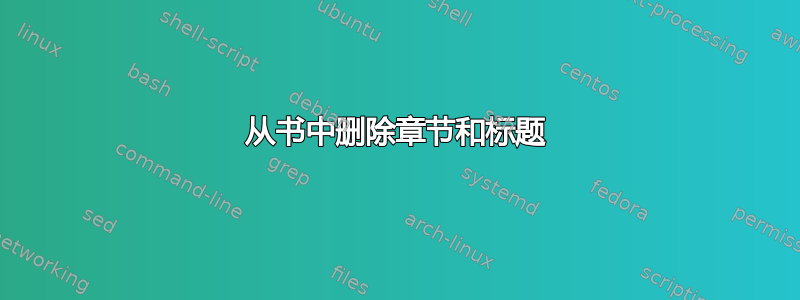
我需要我的章节出现在目录列表中,但它无法显示在它开始的页面中。titlesec 包有所帮助,但它只是删除了“第 n 章”部分,我还需要删除章节名称。
有谁能够帮助我?
答案1
\addcontentsline{toc}{chapter}{Chapter Title}可能是你想要的:
\documentclass{book}
\usepackage{lipsum}
\begin{document}
\tableofcontents
\cleardoublepage
\addcontentsline{toc}{chapter}{Secret chapter}
\lipsum
\end{document}
答案2
这个想法是要有一个“幽灵章节标题”,这样文本就会从相同的位置开始。这就是命令的原因\null。
\documentclass{book}
\usepackage{lipsum}
\usepackage{etoolbox}
\makeatletter
\patchcmd{\@makechapterhead}{\@chapapp\space \thechapter}{\null}{}{}
\patchcmd{\@makechapterhead}{#1}{\null}{}{}
\makeatother
\begin{document}
\tableofcontents
\chapter{A phantom title}
\lipsum[1]
\end{document}
不使用 也可以达到同样的效果etoolbox,使用以下方法:
\makeatletter
\def\@makechapterhead#1{%
\vspace*{50\p@}%
{\parindent \z@ \raggedright \normalfont
\ifnum \c@secnumdepth >\m@ne
\if@mainmatter
\huge\bfseries \null %<--- modified
\par\nobreak
\vskip 20\p@
\fi
\fi
\interlinepenalty\@M
\Huge \bfseries \null\par\nobreak % <--- modified
\vskip 40\p@
}}
\makeatother


