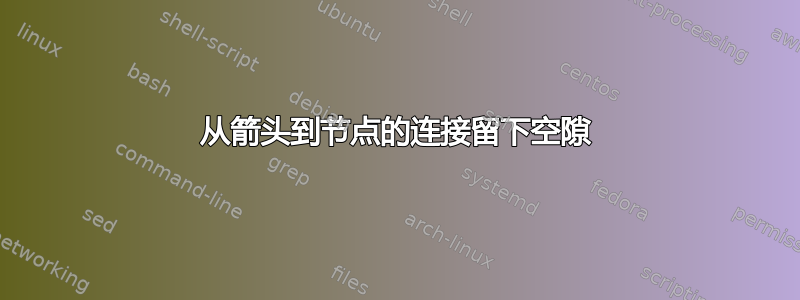
这是我第一次在这里发帖,所以我希望我没有弄乱。:)
我的问题,我似乎找不到一个例子:我试图画一条线,从箭头指向一个节点。考虑到我是 tikz 的初学者,所以我在 MWE 中的代码可能不够“优雅”。
问题:画出的线与箭头不相连,总是有间隙或分离。如何消除这种情况?
\documentclass{standalone}
\usepackage{tikz}
\usetikzlibrary{automata,positioning}
\usetikzlibrary{arrows.meta}
\begin{document}
\begin{tikzpicture}[node distance=30mm and 35 mm]
\tikzstyle{arrow} = [thick,->]
\tikzset{stepbox/.style = {rectangle,fill=yellow!20, draw, rounded corners, minimum width=60mm, minimum height=2em, }}
\tikzset{instructions/.style = {rectangle,draw, minimum width=40mm, minimum height=4em, }}
% boxes for steps
\node[stepbox] (S1) {step 1};
\node[stepbox,below=of S1] (S2) {step 2};
% top aside
\node[instructions,right=of S1,align=left] (todo1) {Things to do};
\draw (S1) -- (todo1) ;
\draw[arrow] (S1) edge[out=-90, in=90, looseness=1.1] node[auto] (Arrow1) {} (S2) ;
\node[instructions,right=of Arrow1,align=left] (Aufg1) {wait: 2h - 4h\\28°C\\total: 2.0 - 4.0};
\draw (Arrow1) -- (Aufg1) ;
\end{tikzpicture}
\end{document}
答案1
造成间隙的原因是您将箭头上的连接点定义为节点,而节点的宽度不为零。您应该使用坐标来代替它。除此之外,我建议:
- 用于直线使用语法
\draw (<coordinate 1>) -- (<coordinate 2>); - 对于单位使用
siunitx包
我会按照以下方式绘制你的图像:
\documentclass[border=3pt]{standalone}
\usepackage{tikz}
\usetikzlibrary{arrows.meta,
positioning}
\usepackage{siunitx}
\begin{document}
\begin{tikzpicture}[
node distance = 30mm and 35 mm,
arrow/.style = {thick,-Straight Barb},
stepbox/.style = {draw, rounded corners, fill=yellow!20,
minimum width=60mm, minimum height=2em},
instructions/.style = {draw, minimum width=40mm, minimum height=4em, align=left}
]
% boxes for steps
\node[stepbox] (S1) {step 1};
\node[stepbox,below=of S1] (S2) {step 2};
\draw[arrow] (S1) -- coordinate[auto] (Arrow1) (S2); % <---
% top aside
\node[instructions,right=of S1] (todo1) {Things to do};
\draw (S1) -- (todo1) ;
\node[instructions,right=of Arrow1] (Aufg1) {wait: \SIrange{2}{4}{h}\\
\SI{28}{\celsius}\\
total: 2.0 - 4.0};
\draw (Arrow1) -- (Aufg1);
\end{tikzpicture}
\end{document}
附录: 看来你喜欢以下图像:
\documentclass[border=3pt]{standalone}
\usepackage{tikz}
\usetikzlibrary{arrows.meta,
positioning}
\usepackage{siunitx}
\sisetup{locale = DE,
range-phrase={ -- }}
\begin{document}
\begin{tikzpicture}[
node distance = 30mm and 5 mm,
arrow/.style = {thick,-Straight Barb},
stepbox/.style = {draw, rounded corners, fill=yellow!20,
minimum width=60mm, minimum height=2em},
instructions/.style = {draw, minimum width=40mm, minimum height=4em, align=left}
]
% boxes for steps
\node[stepbox] (S1) {step 1};
\node[stepbox,below=of S1] (S2) {step 2};
\draw[arrow] (S1) -- coordinate[auto] (Arrow1) (S2);
% top aside
\node[instructions,right=of S1] (todo1) {Things to do};
\draw (S1) -- (todo1) ;
\node[instructions,right=of Arrow1 -| S1.east] (Aufg1)
{wait: \SIrange{2}{4}{h}\\
\SI{28}{\celsius}\\
total: \numrange{2.0}{4.0}};
\draw (Arrow1) -- (Aufg1);
\end{tikzpicture}
\end{document}
编辑:
该包的使用siunitx现在已本地化为德语。
答案2
\documentclass{standalone}
\usepackage{tikz}
\usetikzlibrary{automata,positioning}
\usetikzlibrary{arrows.meta}
\begin{document}
\begin{tikzpicture}[node distance=30mm and 35 mm]
\tikzstyle{arrow} = [thick,->]
\tikzset{stepbox/.style = {rectangle,fill=yellow!20, draw, rounded corners, minimum width=60mm, minimum height=2em, }}
\tikzset{instructions/.style = {rectangle,draw, minimum width=40mm, minimum height=4em, }}
% boxes for steps
\node[stepbox] (S1) {step 1};
\node[stepbox,below=of S1] (S2) {step 2};
% top aside
\node[instructions,right=of S1,align=left] (todo1) {Things to do};
\draw (S1) -- (todo1) ;
\draw[arrow] (S1) -- (S2)node[right,midway,xshift=2in, instructions,align=left] (Aufg1) {wait: 2h - 4h\\28°C\\total: 2.0 - 4.0} ;
\draw(S1)|-(Aufg1);
\end{tikzpicture}
\end{document}






