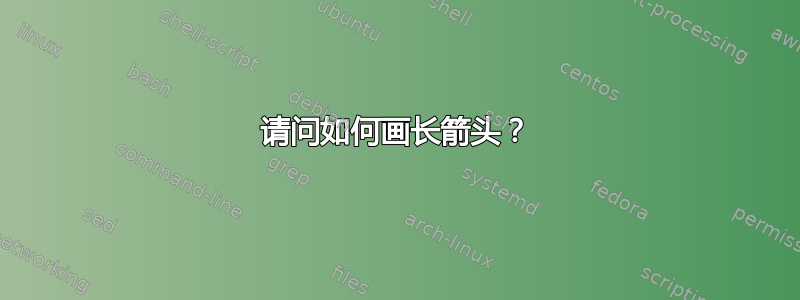
答案1
由于您是新手:
\documentclass[border=3.141592]{standalone}
\usepackage{tikz}
\usetikzlibrary{arrows.meta,
decorations.pathreplacing,%
calligraphy,% had to be loaded after decorations.pathreplacing
positioning}
\begin{document}
\begin{tikzpicture}[
> = Straight Barb,
node distance = 8mm and 24mm,
BC/.style = {% Brace Calligraphic
decorate,
decoration={calligraphic brace,
raise=3pt, amplitude=6pt},
very thick, pen colour={black}
},
dot/.style = {circle, fill, inner sep=2pt, outer sep=0pt},
every label/.append style = {align=center}
]
\draw[thick,->] (0,0) -- (8.8,0);
\node (a) [dot,label=below:text\\here] at (2.2,0) {};
\node (b) [dot,label=below:text\\here,
right=of a] {};
\node (c) [dot,label=above:text\\here,
right=of b] {};
%
\draw[BC] (a.north) -- node[above=9pt] {text here} (b.north);
\draw[->] (c) -- ++ (0,1.1) node[above] {text here};
\end{tikzpicture}
\end{document}
结论:
正如 @jsbibra 在下面的评论中指出的那样。OP 可能想减少\baselineskip距离,即文本行之间的距离。这可以通过 determine 来更改\linespread。例如,使用
\begin{tikzpicture}[
> = Straight Barb,
node distance = 8mm and 24mm,
BC/.style = {% Brace Calligraphic
decorate,
decoration={calligraphic brace,
raise=3pt, amplitude=6pt},
very thick, pen colour={black}
},
dot/.style = {circle, fill, inner sep=2pt, outer sep=0pt},
every label/.append style = {align=center},
font = \linespread{0.84}\selectfont % <-----------
]
% image code
图像变成:





