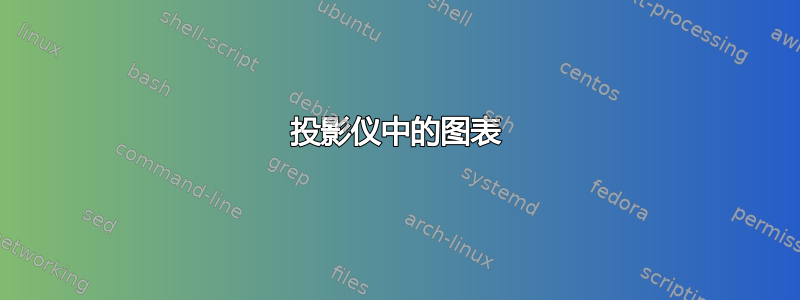
答案1
@EvaMGG,
我不知道这是否适合你的目的,但你可以尝试一下tikz
\documentclass[border=5pt,tikz]{standalone}
\usepackage{xcolor}
\usepackage{tikz}
\begin{document}
\definecolor{greenfilling}{RGB}{213,232,212}
\definecolor{greenoutline}{RGB}{143,187,119}
\definecolor{greyfilling}{RGB}{245,245,245}
\definecolor{greyoutline}{RGB}{147,147,147}
\begin{tikzpicture}
\draw (0,0) circle[radius=1cm] node {$_{0}B_{2}$};
\draw[fill=greenfilling, draw=greenoutline] (-0.75,0) circle[radius=0.375cm] node[red, font=\tiny] {$\xi$};
\draw[fill=greyfilling, draw=greyoutline] (0.75,0) circle[radius=0.375cm] node[font=\tiny] {\textcolor{red}{$C:0$}\textcolor{blue}{$/2$}};
\end{tikzpicture}
\end{document}
** 编辑 **
对于动画,你可以尝试这个:
\documentclass{beamer}
\usepackage{tikz}
\usepackage{xcolor}
\definecolor{greenfilling}{RGB}{213,232,212}
\definecolor{greenoutline}{RGB}{143,187,119}
\definecolor{greyfilling}{RGB}{245,245,245}
\definecolor{greyoutline}{RGB}{147,147,147}
\begin{document}
\begin{frame}{test}
\begin{center}
\begin{tikzpicture}
\node[draw=black, circle, minimum size=4cm] at (0,0) {$_{0}B_{2}$}; \pause
\node[fill=greenfilling, draw=greenoutline, circle, minimum size=1.5cm] at (-1.5,0) {\textcolor{red}{$\xi$}}; \pause
\node[fill=greyfilling, draw=greyoutline, circle, minimum size=1.5cm] at (1.5,0) {\textcolor{red}{$C:0$}\textcolor{blue}{$/2$}};
\end{tikzpicture}
\end{center}
\end{frame}
\end{document}




