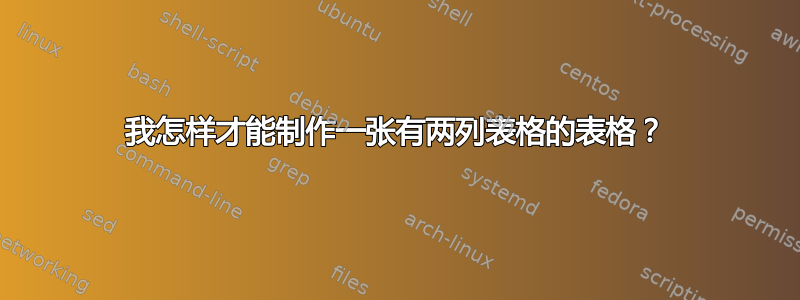
我想制作一个两列表格,其列标题为超参数和最佳值。
我写了这段代码:
\begin{table}[H]
\begin{center}
\caption{More columns.}
\label{tab:table1}
\begin{tabular}{|c|c|}
\textbf{Hyperparameter} & \textbf{Optimal Value}\\
\hline
base_estimator__C & 1.0 \\
base_estimator__decision_function_shape & ovo\\
base_estimator__kernel & Linear\\
\end{tabular}
\end{center}
\end{table}
它不起作用,出现多个错误。
答案1
\documentclass[10pt,a4paper]{article}
\usepackage[utf8]{inputenc}
\usepackage[T1]{fontenc}
\usepackage{amsmath}
\usepackage{amsfonts}
\usepackage{amssymb}
\usepackage{graphicx}
\usepackage[left=2.00cm, right=1.00cm]{geometry}
\begin{document}
\begin{table}
\begin{center}
\caption{More columns.}
\label{tab:table1}
\begin{tabular}{|c|c|}
\textbf{Hyperparameter} & \textbf{Optimal Value}\\
\hline
base\_estimator\_C & 1.0 \\
base\_estimator\_decision\_function\_shape & ovo\\
base\_estimator\_kernel & Linear\\
\end{tabular}
\end{center}
\end{table}
\end{document}
编辑
\documentclass[10pt,a4paper]{article}
\usepackage[T1]{fontenc}
\usepackage{booktabs}
\begin{document}
\begin{table}
\begin{center}
\caption{More columns.}
\label{tab:table1}
\begin{tabular}{cc}\toprule
\textbf{Hyperparameter} & \textbf{Optimal Value}\\
\midrule
base\_estimator\_C & 1.0 \\
base\_estimator\_decision\_function\_shape & ovo\\
base\_estimator\_kernel & Linear\\
\bottomrule
\end{tabular}
\end{center}
\end{table}
\end{document}
答案2
以下是两个替代示例:
\documentclass[10pt,a4paper]{article}
\usepackage{caption}
\usepackage{booktabs}
\usepackage{collcell}
\newcommand{\myverbatim}[1]{\ttfamily\detokenize{#1}}
\begin{document}
\begin{table}
\centering
\caption{More columns.}
\label{tab:table1}
\begin{tabular}{>{\collectcell\myverbatim}l<{\endcollectcell}c}\toprule
\multicolumn{1}{l}{\textbf{Hyperparameter}} & \textbf{Optimal Value}\\
\midrule
base_estimator_C & 1.0 \\
base_estimator_decision_function_shape & ovo\\
base_estimator_kernel & Linear\\
\bottomrule
\end{tabular}
\end{table}
\end{document}
\documentclass[10pt,a4paper]{article}
\usepackage{caption}
\usepackage{booktabs}
\usepackage{underscore}
\begin{document}
\begin{table}
\centering
\caption{More columns.}
\label{tab:table1}
\begin{tabular}{lc}\toprule
\textbf{Hyperparameter} & \textbf{Optimal Value}\\
\midrule
base_estimator_C & 1.0 \\
base_estimator_decision_function_shape & ovo\\
base_estimator_kernel & Linear\\
\bottomrule
\end{tabular}
\end{table}
\end{document}






