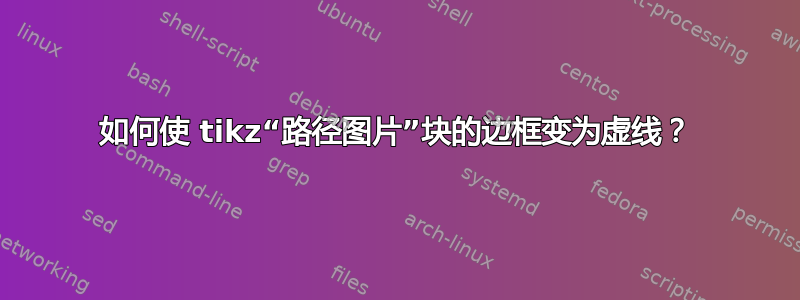
我发现这个美丽的代码在线绘制了一个饱和块,可用于circuitikz等。这是一个MWE。
\documentclass[border=0pt]{standalone}
\usepackage{tikz}
\usetikzlibrary{shapes,arrows,positioning}
\usepackage[siunitx,europeanresistors]{circuitikz}
\tikzset{%
saturation block/.style={%
draw,
path picture={
% Get the width and height of the path picture node
\pgfpointdiff{\pgfpointanchor{path picture bounding box}{north east}}%
{\pgfpointanchor{path picture bounding box}{south west}}
\pgfgetlastxy\x\y
% Scale the x and y vectors so that the range
% -1 to 1 is slightly shorter than the size of the node
\tikzset{x=\x*.4, y=\y*.4}
%
% Draw annotation
\draw (-1,0) -- (1,0) (0,-1) -- (0,1);
\draw (-1,-.7) -- (-.7,-.7) -- (.7,.7) -- (1,.7);
}
}
}
\begin{document}
\begin{circuitikz}
\draw (0,0) node[saturation block, minimum size=1cm] (sat1) {};
\end{circuitikz}
\end{document}
我怎样才能修改此代码,使得该块的边框(且只有边框)变为虚线?
答案1
如果将 用于dashed节点,则这将由内部绘图继承。您可以使用 覆盖它solid。
\documentclass[border=2pt]{standalone}
\usepackage{tikz}
\usetikzlibrary{shapes,arrows,positioning}
\usepackage[siunitx,europeanresistors]{circuitikz}
\tikzset{%
saturation block/.style={%
draw,
path picture={
% Get the width and height of the path picture node
\pgfpointdiff{\pgfpointanchor{path picture bounding box}{north east}}%
{\pgfpointanchor{path picture bounding box}{south west}}
\pgfgetlastxy\x\y
% Scale the x and y vectors so that the range
% -1 to 1 is slightly shorter than the size of the node
\tikzset{x=\x*.4, y=\y*.4}
%
% Draw annotation
\draw[solid] (-1,0) -- (1,0) (0,-1) -- (0,1);
\draw[solid] (-1,-.7) -- (-.7,-.7) -- (.7,.7) -- (1,.7);
}
}
}
\begin{document}
\begin{circuitikz}
\draw (0,0) node[saturation block, densely dashed, minimum size=1cm] (sat1) {};
\end{circuitikz}
\end{document}
(densely dashed我认为输出效果更好)。




