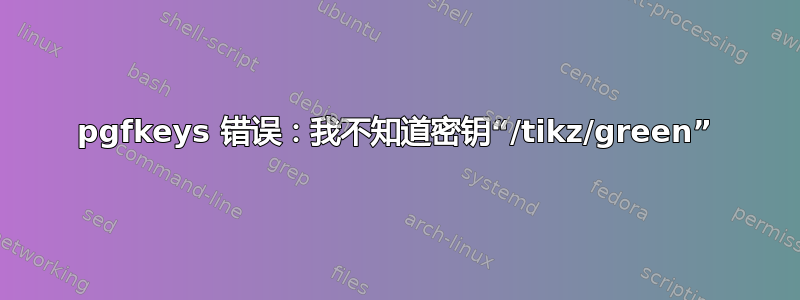
我想根据计数器中存储的数字设置矩形的填充颜色。这是我的尝试:
\documentclass{article}
\usepackage{tikz}
\usetikzlibrary{calc}
\newcommand{\background}[1]{%
\begin{tikzpicture}[overlay,remember picture]
\fill [#1]
($ (current page.north west) + (.7cm,-.7cm) $)
rectangle
($ (current page.south east) + (-.7cm,.7cm) $);
\end{tikzpicture}
}
\newcounter{test}
\setcounter{test}{1}
\newcommand{\chooseColor}{\ifnum\thetest=1 green \else red \fi}
\begin{document}
\background{green} % everything is good
\newpage
\background{\chooseColor} % throwing the error shown below
\end{document}
虽然\background{green}得到了我想要的结果,但却\background{\chooseColor}引发了以下错误:
! Package pgfkeys Error: I do not know the key '/tikz/green ' and I am going to
ignore it. Perhaps you misspelled it.
我从错误中得出结论,该值\background{\chooseColor}已被正确评估为“绿色”,但我收到了该错误消息。我是否错过了什么?我将很高兴得到帮助!
答案1
错误来自于你定义
\newcommand{\chooseColor}{\ifnum\thetest=1 green \else red \fi}
因此,您分配\chooseColor带有green或red带有尾随空格的空间。该空间被接管给 Ti钾Z,但green(带有空格)对 Ti 来说不是有效颜色钾Z(也不是red)。
删除空格它就可以工作了:
\newcommand{\chooseColor}{\ifnum\thetest=1 green\else red\fi}
答案2
删除空格的另一种方法是使用/.expanded键处理程序。
\documentclass{article}
\usepackage{tikz}
\usetikzlibrary{calc}
\newcommand{\background}[1]{%
\begin{tikzpicture}[overlay,remember picture]
\fill [#1]
($ (current page.north west) + (.7cm,-.7cm) $)
rectangle
($ (current page.south east) + (-.7cm,.7cm) $);
\end{tikzpicture}
}
\newcounter{test}
\setcounter{test}{1}
\newcommand{\chooseColor}{\ifnum\thetest=1 green \else red \fi}
\begin{document}
\background{green} % everything is good
\newpage
\background{color/.expanded=\chooseColor} % throwing the error shown below
\end{document}


