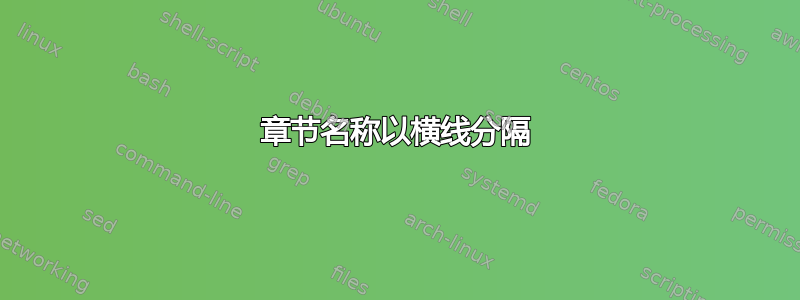
如何使用書類,如下所示:
我一直在使用titlesec和anyfontsize包装它的间距和大小,代码如下:
\titleformat{\chapter}[block]
{\normalfont\fontsize{25}{17}\selectfont\bfseries}{\thechapter}{.5cm}{\fontsize{21}{17}\selectfont}
\titlespacing*{\chapter}{2cm}{1.4cm}{4cm}
但不知道如何才能使这一栏分开。
加法来自曼努埃尔·库纳(添加了 MWE)
\documentclass{book}
\usepackage{titlesec}
\titleformat{\chapter}[block]
{\normalfont\fontsize{25}{17}\selectfont\bfseries}{\thechapter}{.5cm}{\fontsize{21}{17}\selectfont}
\titlespacing*{\chapter}{2cm}{1.4cm}{4cm}
\begin{document}
\chapter{Test Chapter}
\end{document}
答案1
如果您想完全控制分隔条的样式,可以将其作为tikz图片插入。在下面的 MWE 中,我仅使用了dotted和draw=gray选项来显示一种可能性(如果愿意,您可以省略它们)。您可以通过更改长度值来设置章节号和章节标题之间的距离\numtitlesep。分隔条将放置在中间。分隔条的高度和位置是根据经验设置的(它们也可以根据使用的字体自动设置,但我认为在这种情况下不值得这样做)。
平均能量损失
\documentclass{book}
\usepackage{titlesec}
\usepackage{tikz}
\newlength{\numtitlesep}
\setlength{\numtitlesep}{1cm}
\def\chapvrule{%
\tikz[overlay]{%
\draw[
draw=gray,
dotted,
line width=1.5pt,
xshift=\dimexpr(0.5\numtitlesep)]
(0,-7pt) -- (0,24pt);}}
\titleformat{\chapter}[block]
{\normalfont\fontsize{25}{40}\selectfont\bfseries}
{\thechapter\chapvrule}
{\numtitlesep}
{\fontsize{21}{17}\selectfont}
\titlespacing*{\chapter}{2cm}{1.4cm}{4cm}
\begin{document}
\chapter{Lorem ipsum}
\end{document}
这使:




