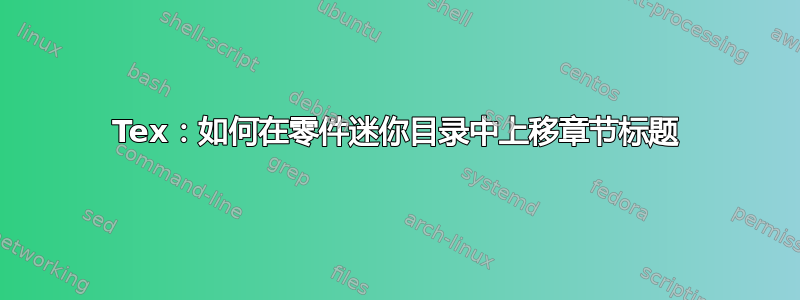
%----------------------------------------------------------------------------------------
% MINI TABLE OF CONTENTS IN PART HEADS
%----------------------------------------------------------------------------------------
% Chapter text styling
\titlecontents{lchapter}[0em] % Indenting
{\addvspace{15pt}\large\sffamily\bfseries} % Spacing and font options for chapters
{\color{ocre}\contentslabel[\Large\thecontentslabel]{1.25cm}\color{ocre}} % Chapter number
{}
{\color{ocre}\normalsize\sffamily\bfseries\;\titlerule*[0.5pc]{.}\;\thecontentspage} % Page number
% Section text styling
\titlecontents{lsection}[0em] % Indenting
{\sffamily\small} % Spacing and font options for sections
{\contentslabel[\thecontentslabel]{1.25cm}} % Section number
{}
{}
% Subsection text styling
\titlecontents{lsubsection}[.5em] % Indentation
{\normalfont\footnotesize\sffamily} % Font settings
{}
{}
{}
答案1
需要注意的是:我对所讨论模板代码的整体质量并不满意。我不建议使用它。
您要使用的模板显然是一个自定义模板,它本质上将前言中的所有内容存储在文件中,structure.tex然后使用 将其包含在主 TeX 文件中\input{structure}。在文件中,structure.tex您需要查找以下代码:
\def\@part[#1]#2{%
\ifnum \c@secnumdepth >-2\relax%
\refstepcounter{part}%
\addcontentsline{toc}{part}{\texorpdfstring{\protect\@mypartnumtocformat{\thepart}{#1}}{\partname~\thepart\ ---\ #1}}
\else%
\addcontentsline{toc}{part}{\texorpdfstring{\protect\@myparttocformat{#1}}{#1}}%
\fi%
\startcontents%
\markboth{}{}%
{\thispagestyle{empty}%
\begin{tikzpicture}[remember picture,overlay]%
\node at (current page.north west){\begin{tikzpicture}[remember picture,overlay]%
\fill[ocre!20](0cm,0cm) rectangle (\paperwidth,-\paperheight);
\node[anchor=north] at (4cm,-3.25cm){\color{ocre!40}\fontsize{220}{100}\sffamily\bfseries\@Roman\c@part};
\node[anchor=south east] at (\paperwidth-1cm,-\paperheight+1cm){\parbox[t][][t]{8.5cm}{
\printcontents{l}{0}{\setcounter{tocdepth}{1}}%
}};
\node[anchor=north east] at (\paperwidth-1.5cm,-3.25cm){\parbox[t][][t]{15cm}{\strut\raggedleft\color{white}\fontsize{30}{30}\sffamily\bfseries#2}};
\end{tikzpicture}};
\end{tikzpicture}}%
\@endpart}
这实质上覆盖了整个模板所基于的类\@part中定义的宏。该宏负责部分标题的格式化。book\@part
现在,如果我理解正确的话,您说您想将 mini toc 向上移动。从代码中可以看出,该tikz包用于将 ocre 颜色绘制到页面上,并用于放置 mini toc。
更具体地说,迷你目录使用以下部分代码进行排版:
\node[anchor=south east] at (\paperwidth-1cm,-\paperheight+1cm){\parbox[t][][t]{8.5cm}{
\printcontents{l}{0}{\setcounter{tocdepth}{1}}%
}};
迷你 toc 被放置在一个 8.5 厘米宽的盒子里,然后又被放置在 Ti钾Z 节点的右下角位于页面右边距左侧 1cm 处以及页面下边距上方 1cm 处。
因此,您可以例如为 y 坐标写入一个更大的数字(最初设置为的数字-\paperheight+1cm),例如,您可以写入-\paperheight+10cm这表示“距离页面下边缘 10 厘米”或者写入15cm这表示“距离页面上边缘 15 厘米”。



