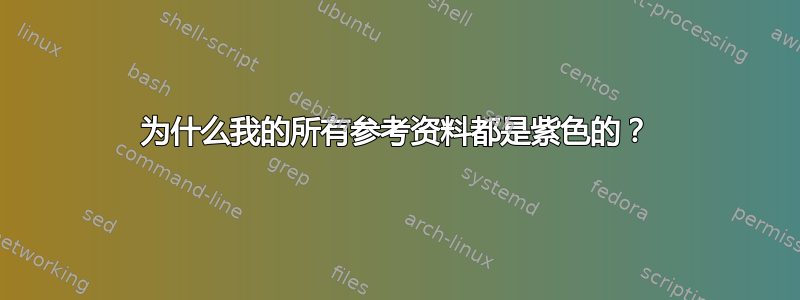
尽管我在序言中指定了颜色,为什么我的链接全部都是紫色的?
\documentclass[12pt]{article}
\usepackage[utf8]{inputenc}
\usepackage{xcolor}
\usepackage{wrapfig}
\usepackage[explicit]{titlesec}
\usepackage{titletoc}
\usepackage{tocloft}
\usepackage{charter}
\usepackage[many]{tcolorbox}
\usepackage{amsmath}
\usepackage{graphicx}
\graphicspath{ {./Images/} }
\usepackage{tikz,lipsum,lmodern}
\usetikzlibrary{calc}
\usepackage[english]{babel}
\usepackage{fancyhdr}
\usepackage{mathrsfs}
\usepackage{empheq}
\usepackage{fourier}% change to lmodern if fourier is no available
\usepackage{wrapfig}
\usepackage{fancyref}
\usepackage[colorlinks=true,allcolors=blue]{hyperref}
\usepackage[capitalise]{cleveref}
\usepackage{listings}
\usepackage{varwidth}
\usepackage{longfbox}
\usepackage{geometry}
\usepackage{marginnote}
\tcbuselibrary{theorems}
\tcbuselibrary{breakable, skins}
\tcbuselibrary{listings, documentation}
\geometry{
letterpaper,
left=33mm,
right=33mm,
top=20mm}
\usepackage[toc]{glossaries}
\makeglossaries
% ========== Glossary Terms ===============
\newglossaryentry{SDI}
{
name=Serial Digital Interface (SDI),
description={Is an interface for the transmission of uncompressed digital video using a rated cable with BNC-type connectors. As compared to \gls{HDMI}, SDI allows for much longer cables (100 meters as compared to 50 feet) and is the standard for professional, real-time video transmission}
}
\newglossaryentry{HDMI}
{
name=HDMI,
description={Is the consumer-standard for the transmission of compressed video. Often used for TVs, computer monitors, and consumer cameras, HDMI presents a number of issues in the professional world including, but not limited to, signal degradation over distances greater than 25 feet (although the theoretical maximum is 50 feet) and latency problems which result in de-synchronized audio and video (\gls{AtVS})}
}
\newglossaryentry{AtVS}
{
name=Audio to Video Synchronization (AtVS),
description={Refers to ensuring that the audio and video of a program are properly aligned. An absence of AtVS would appear as is one's lips were moving but the sound wasn't coming out at the same time. When audio and video are transferred via different cables or are captured separately, achieving uniform \gls{Latency} is necessary to ensure AtVS}
}
\newglossaryentry{Latency}
{
name=Latency,
description={Is a measure of delay which can be expressed in frames, milliseconds(ms), or lines.}
}
% ======================================
\begin{document}
\begin{titlepage}
\centering % Center everything on the title page
\scshape % Use small caps for all text on the title page
\vspace*{1.5\baselineskip} % White space at the top of the page
% ===================
% Title Section
% ===================
\rule{13cm}{1.6pt}\vspace*{-\baselineskip}\vspace*{2pt} % Thick horizontal rule
\rule{13cm}{0.4pt} % Thin horizontal rule
\vspace{0.75\baselineskip} % Whitespace above the title
% ========== Title ===============
{ \Huge Extensive Guide\\
\vspace{4mm}
to the Live Broadcast System\\ }
% ======================================
\vspace{0.75\baselineskip} % Whitespace below the title
\rule{13cm}{0.4pt}\vspace*{-\baselineskip}\vspace{3.2pt} % Thin horizontal rule
\rule{13cm}{1.6pt} % Thick horizontal rule
\vspace{1.75\baselineskip} % Whitespace after the title block
% =================
% Theater Logo
\vfill
\includegraphics[width=9cm]{Images/TheaterLogo.png}\\
\vfill
% =================
% =================
% Information
% =================
{\large Produced by: MyName \\
\vspace*{1.2\baselineskip}
MyEmail} \\
\vfill
If you come across any problems, see section \ref{sec:Troubleshooting} for possible\\ \vspace{1mm}
solutions or contact me at \href{mailto:[email protected]}{[email protected]}\\ \vspace{1mm}
Happy broadcasting!
\end{titlepage}
%%%%%%%%%%%%%%%%%%%%%%%%%%%%%%%%%%%%%%%%%%%%%%%%%%%%%%%%%%%
\tableofcontents
\vfill
\small{\noindent \textbf{About This Document}\vspace{-3 mm}\\
\noindent \rule{3.3cm}{0.5pt}\\
This document was created for the benefit of all future faculty, staff, and students using this equipment for broadcasting and recording. While the information herein is somewhat specific to the equipment purchased during the 2020/21 academic year, much of it is also applicable to camera, and broadcast equipment, more generally and is intended to serve as a primer for the use therefore of.\\
}
\newpage
\newgeometry{
left=29mm,
right=29mm,
top=20mm,
bottom=15mm}
%%%%%%%%%%%%%%%%%%%%%%%%%%%%%%%%%%%%%%%%%%%%%%%%%%%%%%%%%%%
\section{Introduction}
Please refer to the \ref{sec:Glossary} for definitions of many of the terms used herein.
\section{Technical Background Information}
Using the term \gls{SDI}.
\section{Troubleshooting}\label{sec:Troubleshooting}
\newpage
\printglossaries\label{sec:Glossary}
\end{document}


