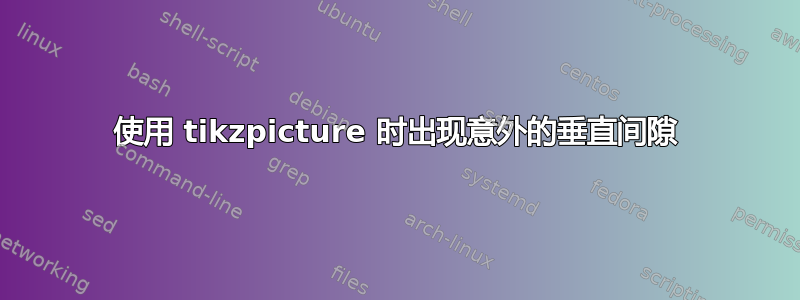
在以下最小示例中:
\documentclass{article}
\usepackage{xcolor}
\usepackage[margin=0mm, noheadfoot]{geometry}
\usepackage{tikz}
\usepackage{tikzpagenodes}
\usetikzlibrary {calc}
\usepackage[no-math]{fontspec}
\setmainfont{FreeSerif}
\setsansfont{FreeSans}
\setmonofont{FreeMono}
\usetikzlibrary{calc}
\parindent=0mm
\begin{document}
\eject
\pdfpagewidth=320mm
\pdfpageheight=220mm
% page#cover
\setcounter{page}{0}
\begin{tikzpicture}[remember picture, overlay]
\draw node[anchor=north west, inner sep=0] at (10mm, -10mm) {
\includegraphics[width=300mm, height=200mm]{example-image}
};
\draw[anchor=north west, black]
(10mm, 0mm) --
(10mm, -10mm) --
(0mm, -10mm);
\draw[anchor=north west, black]
(310mm, -220mm) --
(310mm, -210mm) --
(320mm, -210mm);
\fontsize{64}{76}\selectfont
\draw node[anchor=north west] at (155mm, -20mm) {
\hyphenpenalty 10000
\exhyphenpenalty 10000
\begin{minipage}{160mm}
\rightskip=0pt plus .2\hsize
\centering
\textcolor{blue}{
Title title
}
\end{minipage}
};
\end{tikzpicture}
\eject
\pdfpagewidth=440mm
\pdfpageheight=220mm
% page#1
\setcounter{page}{1}
\begin{tikzpicture}[remember picture, overlay]
\draw node[anchor=north west, inner sep=0] at (10mm, -10mm) {
\includegraphics[width=200mm, height=200mm]{example-image}
};
\draw[anchor=north west, black]
(10mm, 0mm) --
(10mm, -10mm) --
(0mm, -10mm);
\draw[anchor=north west, black]
(210mm, -220mm) --
(210mm, -210mm) --
(220mm, -210mm);
\fontsize{18}{21}\selectfont
\draw node[anchor=north west] at (30mm, -30mm) {
\hyphenpenalty 10000
\exhyphenpenalty 10000
\begin{minipage}{\textwidth}
\rightskip=0pt plus .2\hsize
\textcolor{red}{
some example text
}
\end{minipage}
};
\fontsize{18}{21}\selectfont
\draw node[anchor=north west] at (15mm, -195mm) {
\hyphenpenalty 10000
\exhyphenpenalty 10000
\begin{minipage}{\textwidth}
\rightskip=0pt plus .2\hsize
3
\end{minipage}
};
\end{tikzpicture}
% page#2
\setcounter{page}{2}
\begin{tikzpicture}[remember picture, overlay]
\draw node[anchor=north west, inner sep=0] at (230mm, -10mm) {
\includegraphics[width=200mm, height=200mm]{example-image}
};
\draw[black]
(230mm, 0mm) --
(230mm, -10mm) --
(220mm, -10mm);
\draw[black]
(430mm, -220mm) --
(430mm, -210mm) --
(440mm, -210mm);
\fontsize{18}{21}\selectfont
\draw node[anchor=north west] at (230mm, -30mm) {
\hyphenpenalty 10000
\exhyphenpenalty 10000
\begin{minipage}{160mm}
\rightskip=0pt plus .2\hsize
\textcolor{purple}{
some example text
}
\end{minipage}
};
\fontsize{18}{21}\selectfont
\draw node[anchor=north west] at (420mm, -195mm) {
\hyphenpenalty 10000
\exhyphenpenalty 10000
\begin{minipage}{\textwidth}
\rightskip=0pt plus .2\hsize
4
\end{minipage}
};
\end{tikzpicture}
\end{document}
它呈现以下内容:
和
...在第一个 PDF 页中,整个内容向下移动了几毫米
...并且在第二个 PDF 页面中,左边tikzimage再次向下移动几毫米,然后右边又tikzimage向下移动几毫米。
值得注意的是,这些间隙仅仅是垂直的,无论是什么原因造成了这些间隙,似乎都不会产生任何水平影响。
是什么导致了这些意外的“差距”?如何消除它们?
答案1
如此处所述:https://tex.stackexchange.com/a/55420/231952,“TikZ需要知道纸张尺寸,显然它使用\paperwidth和\paperheight”。因此,您还需要设置\paperwidth和\paperheight。我无法解释为什么TikZ会产生这些间隙,但您可以使用current page节点将其移除。在这种情况下,您geometry也可以不用:
\documentclass{article}
\usepackage{xcolor}
%\usepackage[margin=0mm, noheadfoot]{geometry}
\usepackage{tikz}
\begin{document}
\eject
\pdfpagewidth=320mm
\pdfpageheight=220mm
\paperwidth=320mm
\paperheight=220mm
\begin{tikzpicture}[remember picture, overlay]
\draw node[anchor=north west, inner sep=0,xshift=10mm,yshift=-10mm] at (current page.north west) {%
\includegraphics[width=300mm, height=200mm]{example-image}};
\end{tikzpicture}
\eject
\pdfpagewidth=440mm
\pdfpageheight=220mm
\paperwidth=440mm
\paperheight=220mm
\begin{tikzpicture}[remember picture, overlay]
\draw node[anchor=north west, inner sep=0,xshift=10mm,yshift=-10mm] at (current page.north west) {
\includegraphics[width=200mm, height=200mm]{example-image}};
\end{tikzpicture}
\begin{tikzpicture}[remember picture, overlay]
\draw node[anchor=north east, inner sep=0,xshift=-10mm,yshift=-10mm] at (current page.north east) {%
\includegraphics[width=200mm, height=200mm]{example-image}};
\end{tikzpicture}
\end{document}





