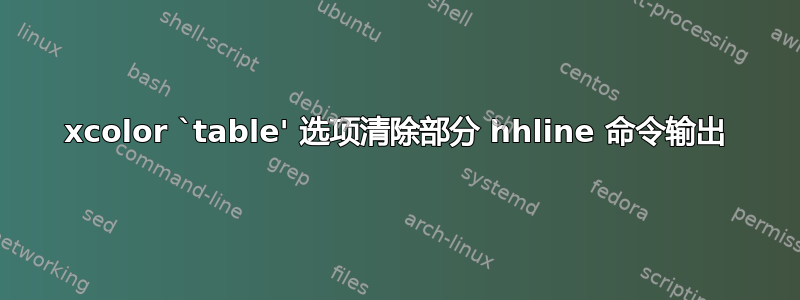
当我使用tablexcolor 包的选项或使用colortbl包时,它会清除部分 hhline(下图中的红色边框)!我该如何解决这个问题?当我删除table选项时,输出为 true;但我需要它。
梅威瑟:
\documentclass[table,border=5pt]{standalone}
\usepackage{xcolor}
\usepackage{makecell}
\usepackage{hhline}
\begin{document}
\centering
\begin{tabular}{||l||l||}
\hhline{|t:=:tb:=:t|}
\multicolumn{2}{||c||}{\thead{Text 1}} \\
\hhline{|:=:tb:=:|}
\multicolumn{2}{||c||}{\thead{Text 2}} \\
\hhline{|:=:t:=:|}
\thead{\textbf{Text 3}} & \thead{\textbf{Text 4}} \\
\hhline{|:=::=:|}
Text 5 & Text 6 \\
\hhline{|b:=:b:=:b|}
\end{tabular}
\end{document}
结果是:
答案1
我必须承认,我不明白为什么在 的前两个实例中分别使用\hhline{|t:=:tb:=:t|}和。当然,如果您分别运行和,则不会出现您遇到的问题,无论 是否使用该选项加载(或者,如果该包已加载)。\hhline{|:=:tb:=:|}\hhline\hhline{|t:==:t|}\hhline{|:==:|}xcolortabletblcolor
\documentclass{article}
\usepackage[table]{xcolor}
\usepackage{makecell,hhline}
\begin{document}
\begin{tabular}{||l||l||}
\hhline{|t:==:t|} % not '\hhline{|t:=:tb:=:t|}'
\multicolumn{2}{||c||}{\thead{Text 1}} \\
\hhline{|:==:|} % not '\hhline{|:=:tb:=:|}'
\multicolumn{2}{||c||}{\thead{Text 2}} \\
\hhline{|:=:t:=:|}
\thead{\textbf{Text 3}} & \thead{\textbf{Text 4}} \\
\hhline{|:=::=:|}
Text 5 & Text 6 \\
\hhline{|b:=:b:=:b|}
\end{tabular}
\end{document}
答案2
nicematrix供参考,这里有一种使用(2023-09-28 的 ≥ 6.24)构建该表的方法。
\documentclass{article}
\usepackage{nicematrix,tikz}
\begin{document}
\renewcommand{\arraystretch}{1.2}
\begin{NiceTabular}{cc}
\Block{1-2}{Text 1} \\
\Block{1-2}{Text 2} \\
\RowStyle{\bfseries}
Text 3 & Text 4 \\
Text 5 & Text 6
\CodeAfter
\TikzEveryCell{offset=1pt,draw}
\tikz \draw ([xshift=-1pt,yshift=1pt]1-|1) rectangle ([xshift=1pt,yshift=-1pt]last-|last) ;
\end{NiceTabular}
\end{document}





