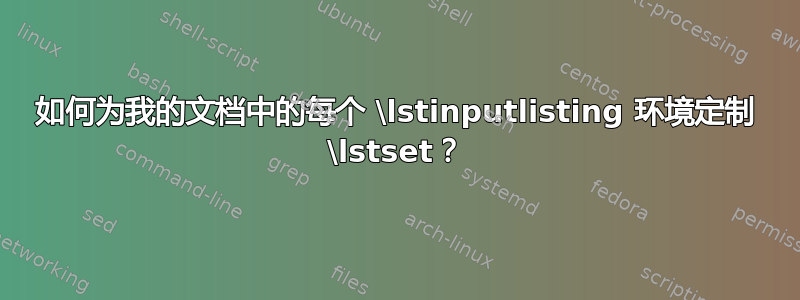
这些是我的 overleaf 项目的设置(我的教授给我的):
% Listings and related stuff
\usepackage[hyper]{listings}
%%%%%%%%%%%%%%%%%%%%%%%% pacchetto caricato da G.Donnarumma
\usepackage{listingsutf8} % to write accented words in listing environment
%%%%%%%%%%%%%%%%%%%%%%%5
\renewcommand{\lstlistingname}{Listato}
\newcommand{\lstInCaption}[1]{\lstinline[basicstyle=\ttfamily\footnotesize]|#1|}
% MATLAB as default
\lstset{%
inputencoding=utf8/latin1,
float=hbp,%
language=Matlab,%
style=Matlab-editor, %richiede il pacchetto matlab-prettifier (inserito da G.Donnarumma)
basicstyle=\ttfamily\small, %font size/family/etc.for source \small
identifierstyle=\color{colIdentifier}, %
keywordstyle=\color{colKeys},%
stringstyle=\color{colString},%
commentstyle=\color{colComments},%
columns=[l]fixed,% flexible,%
keepspaces=false,% sposta la linea di separazione delle sezioni
%tabsize=2,%
frame=single,% single,lines, none
rulecolor= \color{boxgray},%specify the color of the frame-box
extendedchars=true,%
showspaces=false,%
showstringspaces=false,%
escapechar = ", %inserito da G.Donnarumma
mlshowsectionrules = true, %inserito da G.Donnarumma
numbers=left,% left, none %visualizza num. identificat. linea codice
numberstyle=\tiny,%
breaklines=true, %automatic line-breaking
lineskip=-2pt, %
backgroundcolor=\color{mylightgray}, %
breakautoindent=true, %
numberbychapter=true, %
captionpos=false, %position of caption (t/b)
belowcaptionskip=0.2\baselineskip%\medskipamount%
}
\lstset{%
morekeywords={cell,interp1,interp3,interpn,fnplt,fneval%
,odeset,ode113,ode15s,ode23s,ode23t,ode23tb,ode45,cell2mat,convangvel,convvel,convang,convforce,convlength,deg2rad,atmoscoesa,atmosisa,atmosnonstd,%
datcomimport,importdata,fieldnames,assignin%
,fnval,csaps,fmincon%
,classdef,properties,methods%
}
}
\lstset{%
emph={myfun,myfunction2x1,f_prandtl_a_b,%
DSVAircraft,myAC,costLongEquilibriumStaticStickFixed,myNonLinearConstraint,dummyNonLinearConstraint,%
eqLongDynamicStickFixed,calc_CD0_k_Tmax,MassStickFree,cla,eps,},%
emphstyle={%
\color{red!80!black}%
\ttfamily\bfseries%
}
}
\lstset{% "interp1" and "ode45" were in this list
emph=[1]{pi,norm,sin,cos,disp,cd,set,get,gca,gradient,length,tan,gamma,sqrt,diag,acos,atan,asin,imag,real,subplot,sound,zeros,interp2,meshgrid,input,sprintf,xlabel,ylabel,plot,print, legend,grid,figure,hold},emphstyle=[1]\color{black}, %some words to emphasise
}
% DATCOM
\lstdefinelanguage{Datcom}{%
emph={%
\$FLTCON,\$OPTINS,\$SYNTHS,\$BODY,%
\$WGPLNF,\$HTPLNF,\$VTPLNF,\$SYMFLP,\$ASYMFLP,%
\$},%
emphstyle={%
\color{red!80!black}%
\ttfamily\bfseries%
},%
morekeywords={%
WT,\$,NMACH,MACH,NALT,ALT,NALPHA,ALSCHD,%
SREF,CBARR,BLREF,%
XCG,XW,ZW,ALIW,XH,ZH,ALIH,XV,ZV,VERTUP,%
NX,X,R,%
CHRDTP,SSPNE,SSPN,CHRDR,SAVSI,CHSTAT,%
TWISTA,SSPNDD,DHDADI,DHDADO,TYPE,%
NACA,%
CASEID,%
DAMP,DIM,DERIV,TRIM,PART,SAVE,NEXT,CASE%
WT,LOOP,NMACH,MACH,VINF,NALPHA,ALSCHD,RNNUB,NALT,%
ALT,PINF,TINF,HYPERS,STMACH,TSMACH,TR,GAMMA,%
SREF,CBARR,BLREF,ROUGFC,XCG,ZCG,XW,ZW,ALIW,XH,ZH,ALIH,XV,XVF,ZV,ZVF,SCALE,%
VERTUP,HINAX,NX,X,S,P,R,ZU,ZL,BNOSE,BTAIL,BLN,BLA,DS,%
ITYPE,METHOD,CHRDR,CHRDBP,CHRDTP,SSPN,SSPNE,SSPNOP,SAVSI,SAVSO,CHSTAT,%
TWISTA,SSPNDD,DHDADI,DHDADO,TYPE,TOVC,DELTAY,XOVC,CLI,ALPHAI,CLALPA,CLMAX,CMO,%
LERI,LERO,CAMBER,TOVCO,XOVCO,CMOT,CLMAXL,CLAMO,TCEFF,KSHARP,SLOPE,ARCL,%
XAC,DWASH,YCM,CLD,TYPEIN,NPTS,XCORD,YUPPER,YLOWER,MEAN,THICK,NGH,%
GRDHT,FTYPE,NDELTA,DELTA,PHETE,PHETEP,CHRDFI,CHRDFO,SPANFI,SPANFO,%
CPRMEI,CPRMEO,CAPINS,CAPOUT,DOSDEF,DOBCIN,DOBCOT,SCLD,SCMD,%
CB,TC,NTYPE,JETFLP,CMU,DELJET,EFFJET,STYPE,NDELTA,DELTAL,DELTAR,%
SPANFI,SPANFO,PHETE,CHRDFI,CHRDFO,DELTAD,DELTAS,XSOC,XSPRME,%
HSOC,AIETLP,NENGSP,THSTCP,PHALOC,PHVLOC,PRPRAD,ENGFCT,%
BWAPR3,BWAPR6,BWAPR9,NOPBPE,BAPR75,YP,CROT,%
AIETLJ,AMBSTP,AMBTMP,JEALOC,JEANGL,JELLOC,JERAD,JESTMP,%
JETOTP,JEVELO,JEVLOC,JIALOC,JINLTA,NENGSJ,THSTCJ%
},
sensitive=true,
morecomment=[l]{\#},
morestring=[b]"
}
\lstdefinelanguage{DatcomOutput}{%
}
\lstdefinelanguage{MyInputForMatlab}{%
}
\lstdefinelanguage{MyNoSpecificLanguage}{%
emph={},%
emph={[2]},%
emph={[3]},%
emph={[4]}%
}
\lstloadlanguages{Matlab,Datcom,DatcomOutput,MyInputForMatlab,MyNoSpecificLanguage}
% see: http://tex.stackexchange.com/questions/18532/listing-language-for-screen-session
\lstnewenvironment{myCommandLine}
{\lstset{%
basicstyle=\ttfamily,
backgroundcolor=\color{mylightgray},% \color{hellgelb}, %
frame=none,%
columns=[l]fixed,%flexible, %
prebreak=\makebox[1.4ex][r]{\color{blue}\raisebox{-0.9ex}[0ex][0ex]{\scriptsize\ensuremath{\hookleftarrow}}},
keepspaces=true,%
escapechar=~,% use this for output
morekeywords={ls,pwd,cp,mv},
identifierstyle=\color{colIdentifier}, %
keywordstyle=\color{red!60!black}\bfseries,% \color{colKeys},%\fontseries{b}\selectfont, %
stringstyle=\color{colString}, %
literate={\$}{{\textcolor{blue}{\$}}}1}% prompt symbol
}
{}
\lstnewenvironment{myCommandLineOutput}
{\lstset{%
language=MyNoSpecificLanguage,%
basicstyle=\ttfamily\footnotesize,%
backgroundcolor=\color{mylightgray},% \color{hellgelb}, %
lineskip=-1pt,%
frame=none,%
columns=[l]fixed,%flexible, %
prebreak=\makebox[1.4ex][r]{\color{blue}\raisebox{-0.9ex}[0ex][0ex]{\scriptsize\ensuremath{\hookleftarrow}}},
keepspaces=true,%
escapechar=~% use this for output
}
}
{}
\lstnewenvironment{myCommandLineOutputSmaller}
{\lstset{%
language=MyNoSpecificLanguage,%
basicstyle=\ttfamily\scriptsize,%
backgroundcolor=\color{mylightgray},% \color{hellgelb}, %
lineskip=-1pt,%
frame=none,%
columns=[l]fixed,%flexible, %
prebreak=\makebox[1.4ex][r]{\color{blue}\raisebox{-0.9ex}[0ex][0ex]{\scriptsize\ensuremath{\hookleftarrow}}},
keepspaces=true,%
escapechar=~% use this for output
}
}
{}
\lstinputlisting[]{code.m}如果我只想更改文档中不同列表的某些设置(例如,我想指定语言是 Matlab 还是 DATCOM,或者我想选择是否显示代码侧面的数字等等),您能告诉我如何使用环境吗?
所以,我想知道如何调用所有设置(例如有关 matlab 的设置),然后如何根据环境的不同用途随时定制其中的一些设置\lstinputlisting[]{code.m}。
我尝试写类似这样的内容:
\lstinputlisting[language=Matlab,style=Matlab-editor,captionpos=b,numbers=none,caption=title}.,label=test,firstline=30,lastline=56]{code.m}
但我发现该风格与这个(我以前使用的通用命令)不同:
\lstinputlisting[caption=title,label=test,firstline=30,lastline=56]{code.m}
我的目标只是删除数字并插入标题,但我想保留此处定义的样式:
\lstset{%
inputencoding=utf8/latin1,
float=hbp,%
language=Matlab,%
style=Matlab-editor, %richiede il pacchetto matlab-prettifier (inserito da G.Donnarumma)
basicstyle=\ttfamily\small, %font size/family/etc.for source \small
identifierstyle=\color{colIdentifier}, %
keywordstyle=\color{colKeys},%
stringstyle=\color{colString},%
commentstyle=\color{colComments},%
columns=[l]fixed,% flexible,%
keepspaces=false,% sposta la linea di separazione delle sezioni
%tabsize=2,%
frame=single,% single,lines, none
rulecolor= \color{boxgray},%specify the color of the frame-box
extendedchars=true,%
showspaces=false,%
showstringspaces=false,%
escapechar = ", %inserito da G.Donnarumma
mlshowsectionrules = true, %inserito da G.Donnarumma
numbers=left,% left, none %visualizza num. identificat. linea codice
numberstyle=\tiny,%
breaklines=true, %automatic line-breaking
lineskip=-2pt, %
backgroundcolor=\color{mylightgray}, %
breakautoindent=true, %
numberbychapter=true, %
captionpos=false, %position of caption (t/b)
belowcaptionskip=0.2\baselineskip%\medskipamount%
}


