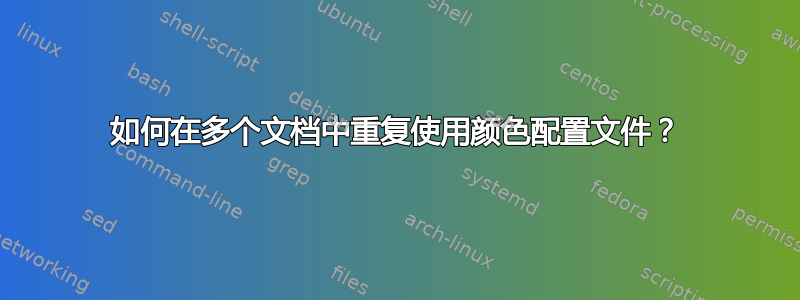
我正在尝试在多个文档中重复使用文件,但是在颜色配置文件方面遇到了问题。
我的想法是将 .icc 文件放在icc主文件夹内的文件夹中,然后从我要创建的不同文档中访问该文件。
这是我的代码:
\usepackage[x-1a1]{pdfx}
\immediate\pdfobj stream attr{/N 4} file{../icc/ISOcoated_v2_300_eci.icc}
\pdfcatalog{%
/OutputIntents [ <<
/Type /OutputIntent
/S/GTS_PDFX
/DestOutputProfile \the\pdflastobj\space 0 R
/OutputConditionIdentifier (ISO Coated v2 300 (ECI))
/Info(ISO Coated v2 300 (ECI))
/RegistryName (http://www.color.org/)
>> ]
}
\pdfinfo{% not needed with newer PDF/X versions
/GTS_PDFXVersion (PDF/X-1:2001)%
/GTS_PDFXConformance (PDF/X-1a:2001)%
}
这里file{../icc/ISOcoated_v2_300_eci.icc}我以为它会在父目录的文件夹中寻找文件icc,但事实并非如此,它告诉我找不到该文档。如果我将文件放在文件所在的文件夹中.tex,错误就会消失,文档编译也没有问题。
如何从icc父目录的文件夹中包含颜色配置文件?
这是我的文件夹树:
├── parent\
│ ├── ciclo-A\
│ │ ├── vol-1\
│ │ │ └── 00-main.tex
│ │ │ └── p01-chapter01.tex
│ │ │ └── p01-chapter02.tex
│ │ │ └── p01-chapter01.tex
│ │ ├── vol-2\
│ │ │ └── 00-main.tex
│ │ │ └── p01-chapter01.tex
│ │ │ └── p01-chapter02.tex
│ │ │ └── ...
│ │ └── vol-3
│ ├── ciclo-B\
│ │ ├── vol-1\
│ │ │ └── 00-main.tex
│ │ │ └── p01-chapter01.tex
│ │ │ └── ...
│ │ ├── vol-2\
│ │ │ └── 00-main.tex
│ │ │ └── p01-chapter01.tex
│ │ │ └── ...
│ ├── icc\
│ │ └── ISOcoated_v2_300_eci.icc
└── main-template.tex
重要澄清:
这是我链接文件的顺序:
假设我要处理我将在 中创建的文档vol-1。
一
在文件中parent/ciclo-A/vol-1/00-main.tex我加载以下内容:
% !TeX program = lualatex
%\documentclass[10pt,twoside,openany,showtrims,titlepage]{memoir}
\newcommand\theAuthor{ACG }
\newcommand\titleA{HD (A) *Documento Provisional*}
\newcommand\titleB{Adv}
\newcommand\theKeywords{Homilías\sep Liturgia\sep Cristianismo\sep Iglesia Católica}
\newcommand\theSubject{Esta obra recoge las homilías dominicales de los últimos papas. Contiene además las lecturas bíblicas según el nuevo Leccionario de la Misa, Comentarios Patrísticos a los Evangelios y los Temas del Catecismo de la Iglesia Católica sugeridos por el Directorio Homilético}
\newcommand\theOrg{www.example.org}
\newcommand\isCopyrighted{TRUE}
\newcommand\thePublicationType{Book}
\newcommand\theVolume{1}
\newcommand\thePublisher{example.org}
\newcommand\theYear{2021}
\newcommand\volume{Volumen 2}
\newcommand\subTitle{Textos bíblicos del nuevo Leccionario de la Misa, \\Comentarios Patrísticos a los Evangelios \\y Temas del Directorio Homilético}
\RequirePackage{filecontents} %if filecontents should overwrite old files
\begin{filecontents}{\jobname.xmpdata}
\Title{\titleA \titleB}
\Author{\theAuthor}
\Volume{\theVolume}
\Subject{\theSubject}
\Keywords{\theKeywords}
\Org{\theOrg}
\Copyrighted{\isCopyrighted}
\PublicationType{\thePublicationType}
\end{filecontents}
\input{../../main-template}
\begin{document}
\mainmatter
\label{files}
\input{p01-chapter01}
% ...
\end{document}
二
正如您所看到的,我在这行中00-main.tex加载文件:这是加载文件的文件:main-template.tex\input{../../main-template}icc
main-template.tex:
\usepackage[x-1a1]{pdfx}
\immediate\pdfobj stream attr{/N 4} file{../icc/ISOcoated_v2_300_eci.icc}
\pdfcatalog{%
/OutputIntents [ <<
/Type /OutputIntent
/S/GTS_PDFX
/DestOutputProfile \the\pdflastobj\space 0 R
/OutputConditionIdentifier (ISO Coated v2 300 (ECI))
/Info(ISO Coated v2 300 (ECI))
/RegistryName (http://www.color.org/)
>> ]
}
\pdfinfo{% not needed with newer PDF/X versions
/GTS_PDFXVersion (PDF/X-1:2001)%
/GTS_PDFXConformance (PDF/X-1a:2001)%
}
答案1
我不知道这是否能帮到你,因为它没有使用包pdfx,但我曾经有过类似的安排,并使用了hyperref包和 XeLaTeX(虽然它似乎不适用于 PDFLaTeX)并进行了以下设置。.icc 文件位于 .tex 文件的父目录中。
\documentclass{article}
\usepackage[bookmarks=false]{hyperref}
\def\iccprofilepath{../PSOcoated_v3.icc}
\AtBeginDocument{
\special{pdf:minorversion 3}
\special{pdf:docinfo <<
/GTS_PDFXVersion (PDF/X-1:2001)
/GTS_PDFXConformance (PDF/X-1a:2001)
>>}%
\special{pdf:fstream @cmykdata (\iccprofilepath) <<
/N 4^^J/Alternate/DeviceCMYK
>>}%
\special{pdf:put @catalog <<
/PageMode /UseNone
/OutputIntents [<<
/Type /OutputIntent
/S /GTS_PDFX
/DestOutputProfile @cmykdata
/OutputConditionIdentifier (PSOcoated_v3)
/Info(PSO coated v3)
/RegistryName (http://www.color.org/)
>>]
>>}%
}
\begin{document}
Hello World!
\end{document}


