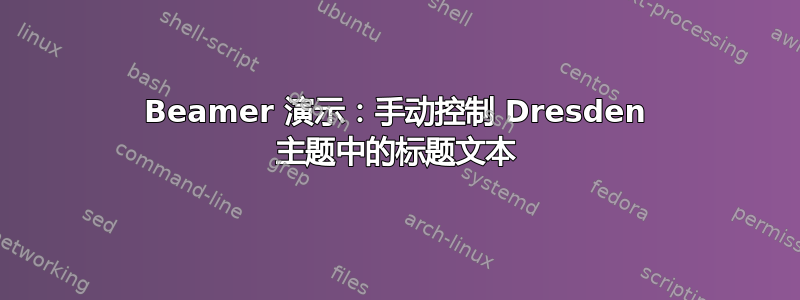
\usetheme{Dresden}使用时,是否有办法手动控制打印在页眉中的文本\documentclass{beamer}?我注意到此文本由放置在中的字符串控制:
\section{Introduction}
\section{Chapter 1: Asymptotic Single Risk Factor Models with Stochastic and Correlated LGD}
\section{Chapter 2: Multi-Factor Extensions to the Asymptotic Single Risk Factor Models}
\section{Chapter 3: Non-Gaussian Copulas Extensions to the Asymptotic Single Risk Factor Model}
\section{Conclusion}
正如您在上图中所看到的,其中的文本\section{} 太长,超出了标题空间……
具体来说,我想继续使用这些章节标题,但能够手动控制打印在标题栏中的文本,例如简介、第 1 章、第 2 章、第 3 章、规划(是一个很好的顺序)。
非常感谢您的帮助!
答案1
是的,您可以使用可选参数来\section:
\section{Introduction}
\section[Chapter 1]{Chapter 1: Asymptotic Single Risk Factor Models with Stochastic and Correlated LGD}
\section[Chapter 2]{Chapter 2: Multi-Factor Extensions to the Asymptotic Single Risk Factor Models}
\section[Chapter 3]{Chapter 3: Non-Gaussian Copulas Extensions to the Asymptotic Single Risk Factor Model}
\section{Conclusion}



