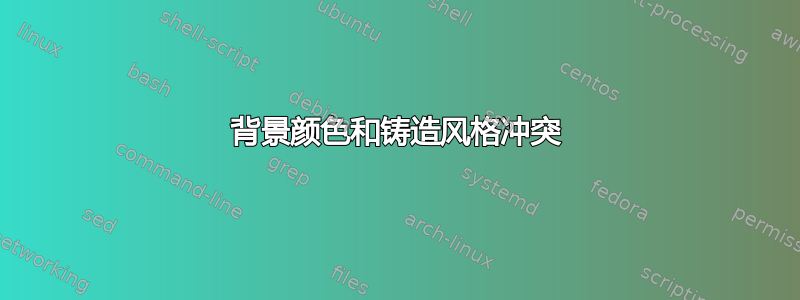
我正在尝试使用 minted 来显示 bnf 代码,我想要深色或黑色背景。但是 bnf 的代码方案与样式冲突,因此某些文本不会显示。如何使用 minted 修改 bnf 的配色方案。我的 latex 代码如下所示。
%% Requires compilation with XeLaTeX or LuaLaTeX
\documentclass[10pt]{beamer}
\usepackage{minted}
\begin{document}
\begin{frame}[fragile]
\begin{minted}[fontsize=\scriptsize, style=vim, bgcolor=black]{bnf}
<postal-address> ::= <name-part> <street-address> some text some text some text <zip-part>
<name-part> ::= <personal-part> <last-name> <opt-suffix-part> <EOL> | <personal-part> <name-part>
<personal-part> ::= <initial> "." | <first-name> | terminal 1
<street-address> ::= <house-num> <street-name> <opt-apt-num> <EOL>
<zip-part> ::= <town-name> "," <state-code> <ZIP-code> <EOL>
<opt-suffix-part> ::= "Sr." | "Jr." | <roman-numeral> | ""
<opt-apt-num> ::= <apt-num> | ""
\end{minted}
\end{frame}
\end{document}


