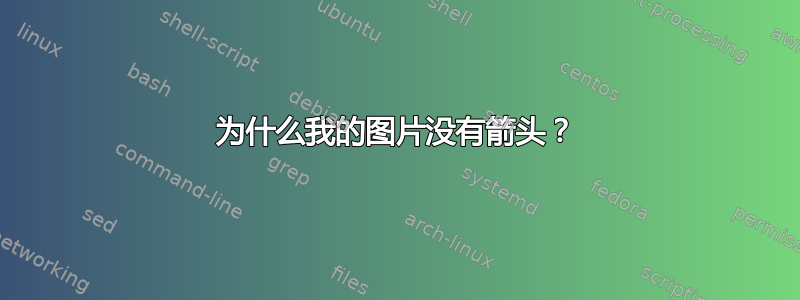
\documentclass[12pt, letterpaper]{article}
%Evita problemas con tildes y caracteres especiales
\usepackage[utf8]{inputenc}
%figuras fantásticas
\usepackage{tikz}
%Secciones con formato
\usepackage{sectsty}
%Formato del Documento
\usepackage[left=2.5cm,top=2.5cm,right=2.5cm,bottom=2.5cm]{geometry}
%Inclusión de colores en el documento.
\usepackage{xcolor}
%Inclusión de imágenes estricta
\usepackage{float}
%Formato de entornos de enunciados matemáticos
\usepackage{amsthm}
%Más simbolos utiles
\usepackage{mathtools}
%Cosas en Español
\usepackage[spanish]{babel}
%Letras de conjuntos notables
\usepackage{dsfont}
%Más simbolos matemáticos útiles
\usepackage{amssymb}
%Inclusión de imágenes
\usepackage{graphicx}
%Comentarios Largos
\usepackage{comment}
%Citas y Referencias
\usepackage{apacite}
%Editando las etiquetas de las numeraciones
\usepackage{enumitem}
%Caritas
\usepackage{wasysym}
\begin{document}
\begin{figure}[H]
\centering
\begin{tikzpicture}
%Los elementos
\node at (0,3) {$A$};
\node at (0,0) {$A/(A \cap N)$};
\node at (3,3) {$(A + N)/N$};
%Las lineas
\draw [->] (0.3,3) -- (1.8,3);
\draw [->] (0,2.7) -- (0,0.3);
\draw [->] (0.3,0.3) -- (2.7,2.7);
%Las Etiquetas:
\node [above] at (1.2,3) {$\psi$};
\node [below] at (1.2,3) {\tiny{Sobre.}};
\node [left] at (0,1.5) {$\Pi$};
\node [below right] at (1.5,1.5) {$\cong$};
\end{tikzpicture}
\caption{Lo que tenemos hasta ahora}
\label{F3.1}
\end{figure}
\end{document}
正如您所看到的,我有图表,但没有箭头。
我的问题..
- 它的代码有什么问题?
- 我如何定制我想要添加的箭头
$\twoheadrightarrow$或$\hookrightarrow$
这是我遇到的错误:
超时。抱歉,您的编译运行时间过长,已超时。这可能是由于 LaTeX 错误,或大量高分辨率图像或复杂图表造成的。
了解如何修复编译超时。
答案1
如果您想从头开始(不使用tikz-cd),您可以使用 制作双箭头\draw [->>]。可以使用 获得钩形箭头\draw [right hook->],但首先必须加载arrows库:
\usetikzlibrary{arrows}
正如评论中提到的,您还应该添加babel库:
\usetikzlibrary{babel}
之后立即执行这些操作\usepackage{tikz}。
但这种类型的图表基本上就是为此而tikz-cd设计的。
代码比从头设计图表要简单得多:
\documentclass{article}
\usepackage{tikz-cd}
\begin{document}
\begin{tikzcd}[row sep=2cm]
A\arrow[r,"\psi","\mathrm{Sobre.}"']\arrow[d,"\Pi"'] & (A+N)/N\\
A/(A\cap N)\arrow[ur,"\cong"']
\end{tikzcd}
\end{document}
要添加钩子,请添加hookrightarrow到代码中。例如:
\arrow[r,hookrightarrow,"\psi","\mathrm{Sobre.}"']
要获得双箭头,请使用->>。例如:
A/(A\cap N)\arrow[ur,->>,"\cong"']
答案2
我使用包添加我的建议xy:只是继续评论@daleif....可能更有可能你的老师知道xy包:-))))。
\documentclass[a4paper,12pt]{article}
\usepackage[all,cmtip]{xy}
\begin{document}
\xymatrix@R=4pc@C=2pc{
A \ar[r]^(.35){\psi}_(.35){\mathrm{Sobre.}} \ar[d]_{\Pi}& (A+N)/N \\
A/(A\cap N) \ar[ur]_{\cong}&
}
\end{document}
pdf线条都是直的。这只是Papeeria(一个在线编译工具)生成的显示问题LaTeX。请看此放大图:
附录: 我已经限制了 OP 的代码,然后出现了箭头:我认为问题是\usepackage[spanish]{babel}(实际上请参阅用户@Sandy G 的解释)。事实上,如果我把它放出来,我会得到:
Argument of \language@active@arg> has an extra }. [ \draw [->]]
/main.tex :16 Paragraph ended before \language@active@arg> was complete. [ \draw [->]]
/main.tex :16 Paragraph ended before \pgfkeys@addpath was complete. [ \draw [->]]
/main.tex :16 Missing \endcsname inserted. [ \draw [->]]
/main.tex :16 Missing \endcsname inserted. [ \draw [->]]
/main.tex :16 Missing \endcsname inserted. [ \draw [->]]
/main.tex :16 Paragraph ended before \pgfkeys@splitter was complete. [ \draw [->]]
这里有一个可编译的MWE。
\documentclass[12pt, letterpaper]{article}
\usepackage[utf8]{inputenc}
\usepackage{amsmath,amssymb}
\usepackage{tikz}
\begin{document}
\begin{figure}[h]
\centering
\begin{tikzpicture}
%Los elementos
\node at (0,3) {$A$};
\node at (0,0) {$A/(A \cap N)$};
\node at (3,3) {$(A + N)/N$};
%Las lineas
\draw [->] (0.3,3) -- (1.8,3);
\draw [->] (0,2.7) -- (0,0.3);
\draw [->] (0.3,0.3) -- (2.7,2.7);
%Las Etiquetas:
\node [above] at (1.2,3) {$\psi$};
\node [below] at (1.2,3) {\tiny{Sobre.}};
\node [left] at (0,1.5) {$\Pi$};
\node [below right] at (1.5,1.5) {$\cong$};
\end{tikzpicture}
\caption{Lo que tenemos hasta ahora}
\label{F3.1}
\end{figure}
\end{document}







