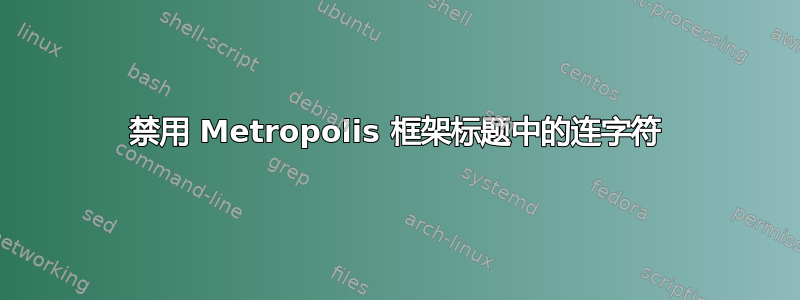
如何在 Beamer 主题中禁用连字符都会? 我尝试查看 Metropolis 中与框架标题相关的所有代码,但我无法弄清楚是什么触发了这些代码,而默认主题中的框架标题却没有连字符——除非原因在于 Metropolis 的外部主题。非常感谢您的帮助!
下面是我的最小工作示例。
\documentclass{beamer}
\usetheme{metropolis}
\begin{document}
\begin{frame}{Hyphenation hyphenation hyphenation hyphenation hyphenation hyphenation hyphenation hyphenation hyphenation hyphenation hyphenation hyphenation}
\end{frame}
\end{document}
答案1
遗憾的是,大都会对左边距和右边距使用相同的值,因此恕我直言,必须重写模板:
\documentclass{beamer}
\usetheme{metropolis}
\makeatletter
\defbeamertemplate*{frametitle}{newplain}{%
\nointerlineskip%
\begin{beamercolorbox}[%
wd=\paperwidth,%
sep=0pt,%
leftskip=\metropolis@frametitle@padding,%
rightskip=\the\glueexpr \metropolis@frametitle@padding plus 1fill\relax,%
]{frametitle}%
\metropolis@frametitlestrut@start%
\insertframetitle%
\nolinebreak%
\metropolis@frametitlestrut@end%
\end{beamercolorbox}%
}
\makeatother
\begin{document}
\begin{frame}{Hyphenation hyphenation hyphenation hyphenation
hyphenation hyphenation hyphenation hyphenation hyphenation hyphenation
hyphenation hyphenation}
\end{frame}
\end{document}
答案2
您可以\raggedright通过将其添加到主题中的框架标题设置来实现理想效果,但作为一次性操作,您可以将其添加到文档中
\documentclass{beamer}
\usetheme{metropolis}
\begin{document}
\begin{frame}{{\raggedright Hyphenation hyphenation hyphenation hyphenation
hyphenation hyphenation hyphenation hyphenation hyphenation hyphenation
hyphenation hyphenation\endgraf}\vspace{-\baselineskip}\noindent}
\end{frame}
\end{document}





