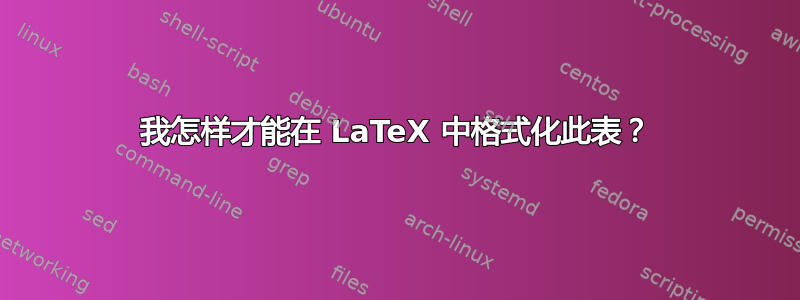
答案1
您可以使用 构建该{NiceTabular}表nicematrix。
在该环境中,它类似于经典的{tabular}(array),您可以使用命令水平和垂直合并单元格\Block。 键hvlines绘制所有规则,但块(由 创建\Block)除外。
\documentclass{article}
\usepackage{amsfonts}
\usepackage{xcolor}
\usepackage{nicematrix}
\begin{document}
\begin{table}
\renewcommand{\arraystretch}{2}
\centering
\begin{NiceTabular}{cccc}[hvlines]
\CodeBefore
\rowcolor{gray!20}{1}
\rectanglecolor{yellow!60}{8-2}{8-4}
\Body
& \textbf{Voltage} & \textbf{Current} & \textbf{Power} \\
A/C Unit & $115~\text{V}_\text{AC}$ & 16 A & 1.8 kW \\
Monitor & \Block{5-1}{$120~\text{V}_\text{AC}$} & 2.8 A & 94 W \\
Computer & & 7 A & 850 kW \\
Laptop & & 4.5 A & 1.8 kW \\
Wifi/Modem & & 12 A & 1.8 kW \\
Fans & & 1.3 A & 158.4 kW \\
Total & $120~\text{V}_\text{AC}$ & 43.6 A & 3.12 kW \\
\end{NiceTabular}
\end{table}
\end{document}
您需要多次编译(因为nicematrix在后台使用 PGF/Tikz 节点)。
答案2
\documentclass{article}
\usepackage{amsmath}
\usepackage{multirow}
\usepackage{amsfonts}
\usepackage[table]{xcolor}
\renewcommand{\arraystretch}{2}
\begin{document}
\begin{table}
\centering
\begin{tabular}{|c|c|c|c|}
\hline
\rowcolor{gray!20} & \textbf{Voltage} & \textbf{Current} & \textbf{Power} \\ \hline
A/C Unit & $115\text{V}_\text{AC}$ & 16A & 1.8kW \\ \hline
Monitor & \multirow{5}{*}{$120\text{V}_\text{AC}$} & 2.8A & 94W \\ \cline{1-1} \cline{3-4}
Computer & & 7A & 850kW \\ \cline{1-1} \cline{3-4}
Laptop & & 4.5A & 1.8kW \\ \cline{1-1} \cline{3-4}
Wifi/Modem & & 12A & 1.8kW \\ \cline{1-1} \cline{3-4}
Fans & & 1.3A & 158.4kW \\ \hline
Total & \cellcolor{yellow!60}$120\text{V}_\text{AC}$ & \cellcolor{yellow!60} 43.6A & \cellcolor{yellow!60} 3.12kW \\ \hline
\end{tabular}
\end{table}
\end{document}
上面的表格可以这样创建。其输出为 另外,请访问我的 YouTube 频道WP银河查看 LaTex 教程并订阅频道。
另外,请访问我的 YouTube 频道WP银河查看 LaTex 教程并订阅频道。




