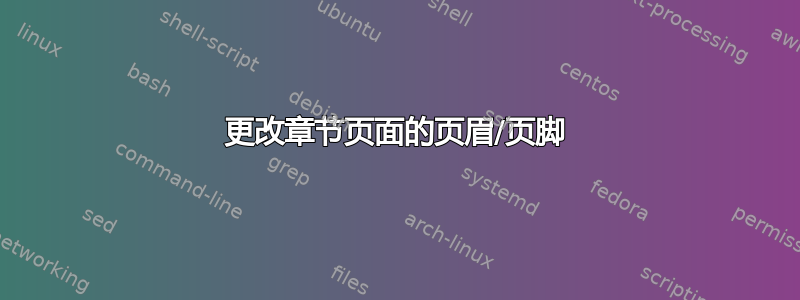
我想更改以“章节”开头的每一页的页眉/页脚。现在章节页面的页眉和页脚是空的,但我将更改为页脚中间只有页码。
例如,这是一个 MWE:
\documentclass[
ngerman,
12pt,
BCOR=0mm,
DIV=calc,
bibliography=totoc,
listof=entryprefix,
listof=totoc,
headings=optiontoheadandtoc,
captions=tableheading,
chapterprefix=true
]{scrreprt}
\usepackage[T1]{fontenc}
\usepackage[utf8]{inputenc}
\usepackage{babel}
\usepackage[a4paper]{geometry}
\geometry{left=3.5cm,right=3.5cm,top=3cm,bottom=3cm}
\usepackage[headsepline,automark]{scrlayer-scrpage}
\renewcommand*{\chaptermarkformat}{Kapitel~\thechapter.~}
\clearscrheadfoot
\ohead[]{\pagemark}
\ihead[]{\rightmark}
\usepackage{blindtext}
\begin{document}
\chapter{Test}
\blindtext[5]
\end{document}
当前“正常”页面的页眉(页脚为空):
章节第一页的页面样式:
谢谢你!!!
答案1
要么使用\clearmainofpairofpagestyles仅清除页面样式的设置scrheadings
\clearmainofpairofpagestyles
\ohead{\pagemark}
\ihead{\rightmark}
或使用\cfoot[\pagemark]{}在页脚中添加页码以获得页面样式plain:
\clearpairofpagestyles
\ohead{\pagemark}
\ihead{\rightmark}
\cfoot[\pagemark]{}
例子:
\documentclass[
ngerman,
12pt,
BCOR=0mm,
DIV=calc,
bibliography=totoc,
listof=entryprefix,
listof=totoc,
headings=optiontoheadandtoc,
captions=tableheading,
chapterprefix=true
]{scrreprt}
\usepackage[T1]{fontenc}
%\usepackage[utf8]{inputenc}% only needed with older TeX distributions
\usepackage{babel}
\usepackage[a4paper]{geometry}
\geometry{left=3.5cm,right=3.5cm,top=3cm,bottom=3cm}
\usepackage[headsepline,automark]{scrlayer-scrpage}
\renewcommand*{\chaptermarkformat}{Kapitel~\thechapter.~}
\clearpairofpagestyles
\ohead{\pagemark}
\ihead{\rightmark}
\cfoot[\pagemark]{}
\usepackage{blindtext}
\begin{document}
\chapter{Test}
\Blindtext
\end{document}
备注:\clearscrheadfoot已弃用。它仅出于与过时软件包兼容的原因而存在scrpage2。




