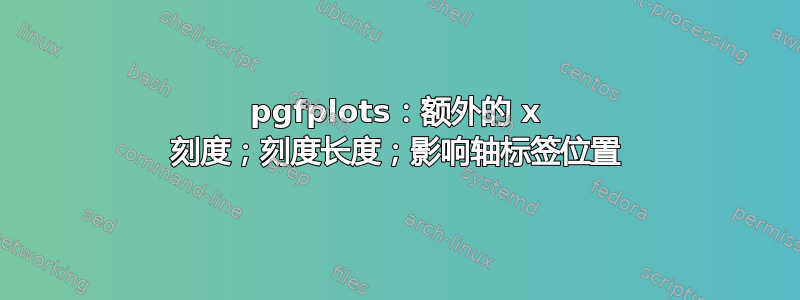
- 我想要一个
extra x tick。 - 在我的“真实”示例中,需要将
extra x tick label移动到-y方向(使用major tick length)。 pgfplots巧妙地还自动移动了xlabel方向-y。- 这种通常是可取的行为在我的特殊情况下却是一个问题。
- 问题:我可以防止 的位置
xlabel受到 的影响major tick length吗?我可以不是想要手动使用,xlabel shift = -20pt,因为在我的真实例子中,这仍然会导致细微的差别。
\documentclass{article}
\usepackage{pgfplots}
\pgfplotsset{compat = newest}
\begin{document}
\begin{tikzpicture}
\begin{axis}[
axis x line= bottom,
axis y line= left,
xlabel=$x$,
ylabel={$f(x) = x^2 - x +4$},
extra x ticks = {-5},
extra x tick style = {
major tick length = 20pt, % <-- Relevant
xtick align = outside, % <-- Relevant
}
]
% use TeX as calculator:
\addplot {x^2 - x +4};
\end{axis}
\end{tikzpicture}
\begin{tikzpicture}
\begin{axis}[
axis x line= bottom,
axis y line= left,
xlabel=$x$,
ylabel={$f(x) = x^2 - x +4$},
extra x ticks = {-5},
]
% use TeX as calculator:
\addplot {x^2 - x +4};
\end{axis}
\end{tikzpicture}
\end{document}
答案1
这是因为您还需要考虑正常的主要刻度长度......
xlabel style为了证明此方法有效,请注释以和开头的两行,extra x ticks并在 PDF 更新时仔细查看。您不应该注意到 xlabel 位置的跳跃。
% used PGFPlots v1.17
\documentclass[border=5pt]{standalone}
\usepackage{pgfplots}
\pgfplotsset{compat=1.17}
\begin{document}
\begin{tikzpicture}
% store the extra tick length in a variable, so you don't need to repeat yourself
\pgfmathsetlengthmacro{\ExtraMajorTickLength}{20pt}
\begin{axis}[
axis x line=bottom,
axis y line=left,
xlabel=$x$,
ylabel={$f(x) = x^2 - x + 4$},
% ---------------------------------------------------------------------
% this gives you the "correct" xlabel positioning
% (the `/2` is needed, because the normal ticks are centered and thus
% only half of the tick length is below the x-axis line)
xlabel style={
yshift={\ExtraMajorTickLength + \pgfkeysvalueof{/pgfplots/major tick length}/2},
},
% ---------------------------------------------------------------------
extra x ticks={-5},
extra x tick style={
major tick length=\ExtraMajorTickLength,
xtick align=outside,
},
]
\addplot {x^2 - x + 4};
\end{axis}
% (for debugging purposes only to not change the size of the `tikzpicture`
% when commenting lines as stated in the text)
\fill [red] (0,-1.2) circle [radius=1pt];
\end{tikzpicture}
\end{document}




