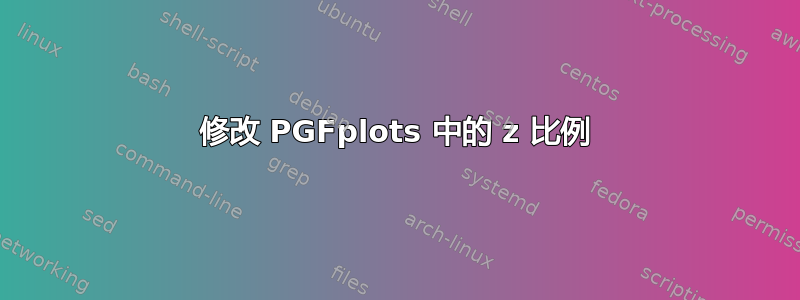
我有以下代码:
\documentclass[11pt]{beamer}
\usepackage{pgfplots,tikz}
\begin{document}
\begin{frame}
\begin{tikzpicture}[scale=0.6]
\begin{axis}[xlabel={$x$},ylabel={$y$},zlabel={$z$}, axis on top, view={30}{30},zscale=0.5]
\addplot3[surf,samples = 30,variable = \u,variable y = \v,
domain = -pi:pi,y domain = -pi:pi]
({u}, {v}, {sin(deg(u))*cos(deg(v))});
\addplot3[only marks] coordinates {(0,0,0)};
\end{axis}
\end{tikzpicture}
\end{frame}
\end{document}
生成这个:
我的问题很简单:有没有办法修改 z 比例并减少,例如,减少 0.5 倍?我该怎么做?
答案1
您的意思是参数z post scale=0.5中类似的东西axis。您也可以使用 x 和 y 轴执行此操作。还有更多缩放选项pgfplots。有关更多信息,请参阅手动的第 293 页第 4.10.1 章常见缩放选项。
\documentclass{standalone}
\usepackage{pgfplots,tikz}
\begin{document}
\begin{tikzpicture}
\begin{axis}[z post scale=0.5]
\addplot3[surf,domain=0:360,samples=40]
{sin(x)*sin(y)};
\end{axis}
\end{tikzpicture}
\end{document}
没有 z 比例(或z post scale=1):
使用 z 比例 ( z post scale=0.5):
缩放所有 3 个轴: ( z post scale=5,x post scale=2.2,y post scale=1.6)






