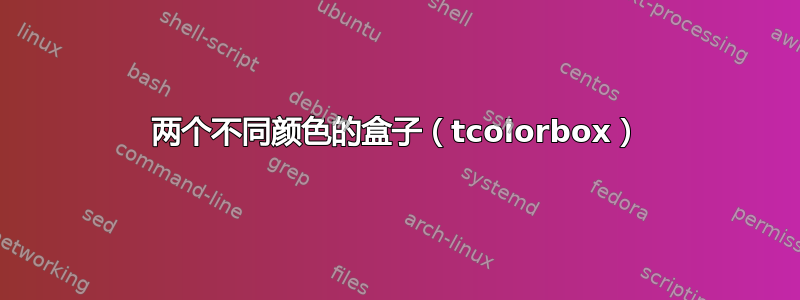
我想修改以下代码:
\documentclass{article}
\usepackage[many]{tcolorbox}
\usetikzlibrary{calc}
\tcbset{mystyle/.style={
breakable,
enhanced,
outer arc=0pt,
arc=0pt,
% colframe=blue,
% colback=blue!20,
attach boxed title to top left,
boxed title style={
colback=blue,
outer arc=0pt,
arc=0pt,
top=3pt,
bottom=3pt,
},
fonttitle=\sffamily,
}
}
\newtcolorbox[auto counter]{Exercise}[1][]{
mystyle,
title=Exercise~\thetcbcounter,
colframe=blue,
colback=blue!10,
overlay unbroken and first={
\path
let
\p1=(title.north east),
\p2=(frame.north east)
in
node[anchor=west,font=\sffamily,color=blue,text width=\x2-\x1]
at (title.east) {#1};
}
}
\newtcolorbox[auto counter]{Example}[1][]{
mystyle,
colframe=red,
colback=red!10,
rightrule=0pt,
toprule=0pt,
title=Example \thetcbcounter,
overlay unbroken and first={
\path
let
\p1=(title.north east),
\p2=(frame.north east)
in
node[anchor=west,font=\sffamily,color=red,text width=\x2-\x1]
at (title.east) {#1};
}
}
\begin{document}
One...
\begin{Exercise}[The title of my exercise 1 on the right]
Here my exercise 1...
\end{Exercise}
Two...
\begin{Example}[The title of my example 1 in the center]
Here my example 1...
\end{Example}
Three..
\begin{Exercise}[The title of my exercise 2 on the right]
Here my exercise 2...
\end{Exercise}
Four...
\begin{Example}[The title of my example 2 in the center]
Here my example 2...
\end{Example}
Five..
\end{document}
得到这个:
你能帮助我吗?谢谢!
答案1
\documentclass{article}
\usepackage[many]{tcolorbox}
\usetikzlibrary{calc}
\tcbset{mystyle/.style={
breakable,
enhanced,
outer arc=0pt,
arc=0pt,
% colframe=blue,
% colback=blue!20,
attach boxed title to top left,
boxed title style={
colback=#1,
outer arc=0pt,
arc=0pt,
top=3pt,
bottom=3pt,
},
fonttitle=\sffamily,
}
}
\newtcolorbox[auto counter]{Exercise}[1][]{
mystyle=blue,
title=Exercise~\thetcbcounter,
colframe=blue,
colback=white,
overlay unbroken and first={
\path
let
\p1=(title.north east),
\p2=(frame.north east)
in
node[anchor=east,font=\sffamily,color=blue,text width=\x2-\x1, align=right]
at (title-|frame.east) {#1};
}
}
\newtcolorbox[auto counter]{Example}[1][]{
mystyle=red,
colframe=red,
colback=white,
title=Example \thetcbcounter,
overlay unbroken and first={
\path
let
\p1=(title.north east),
\p2=(frame.north east)
in
node[anchor=east,font=\sffamily,color=red,text width=\x2-\x1, align=center]
at (title-|frame.east) {#1};
}
}
\begin{document}
One...
\begin{Exercise}[The title of my exercise 1 on the right]
Here my exercise 1...
\end{Exercise}
Two...
\begin{Example}[The title of my example 1 in the center]
Here my example 1...
\end{Example}
Three..
\begin{Exercise}[The title of my exercise 2 on the right]
Here my exercise 2...
\end{Exercise}
Four...
\begin{Example}[The title of my example 2 in the center]
Here my example 2...
\end{Example}
Five..
\end{document}




