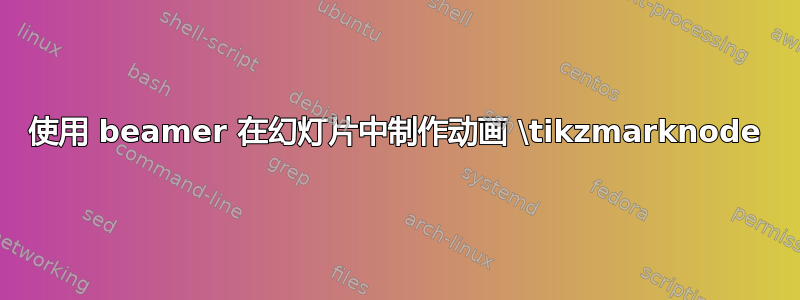
我已经将我的投影仪幻灯片放进了
\documentclass{beamer}
\usepackage{tikz}
\usetikzlibrary{positioning}
\usetikzlibrary{arrows,shapes,backgrounds}
\tikzstyle{every picture}+=[remember picture]
\tikzstyle{na} = [baseline=-.5ex]
\tikzstyle{nb}= [] % [baseline=10.5ex]
\usetikzlibrary{tikzmark,calc,decorations.pathmorphing,patterns}
\usepackage{amsmath}
\usepackage[subdued]{mathastext}
\begin{document}
\begin{frame}
\begin{equation*}
\tikzmarknode[circle,draw=red,decorate,decoration={random steps,segment
length=1pt,amplitude=0.4pt}]{p}{$A$} = B ;
\end{equation*}
\end{frame}
\end{document}
但是,我希望红色圆圈在按下“输入按钮2”后立即出现。这在项目中很明显,但我无法用 tikzmarknode 弄清楚。
感谢你的帮助
答案1
\tikzmarknode不支持 beamer。这是一个疏忽,我将在下一个版本中纠正。(但是,它支持数学,这意味着它会选择它所处的数学模式并在节点中实现它,因此您不需要里面的美元。)但是,您可能不需要完全支持 beamer 的版本,\tikzmarknode因为它略微取决于您想要用它做什么。我怀疑您真正想要的是由库提供的,overlay-beamer-styles它提供了使 TikZ 样式支持 beamer 的方法。这是一个例子。
\documentclass{beamer}
%\url{https://tex.stackexchange.com/q/593958/86}
\usepackage{tikz}
\usetikzlibrary{
positioning,
arrows,
shapes,
backgrounds,
tikzmark,
calc,
decorations.pathmorphing,
patterns,
overlay-beamer-styles %% <-- use this library
}
% \tikzstyle is depreciated
\tikzset{
every picture/.append style={remember picture},
na/.style={baseline=-.5ex},
nb/.style={baseline=10.5ex}
}
\usepackage{amsmath}
\usepackage[subdued]{mathastext}
\begin{document}
\begin{frame}
\begin{equation*}
\tikzmarknode[circle,draw=red]{p}{$A$} = B ;
\end{equation*}
% To show the effect of removing the dollars
\begin{equation*}
\tikzmarknode[circle,draw=red]{p}{A} = B ;
\end{equation*}
% Hide the *whole* node on slide 1
\begin{equation*}
\tikzmarknode[circle,draw=red,visible on=<2>]{p}{A} = B ;
\end{equation*}
% Only hide the outer circle on slide 1
\begin{equation*}
\tikzmarknode[circle,alt=<2>{draw=red}{}]{p}{A} = B ;
\end{equation*}
\end{frame}
\end{document}
顺便说一句,我在执行随机步骤时不断遇到数学溢出错误,因此在这个例子中我将其删除了。


