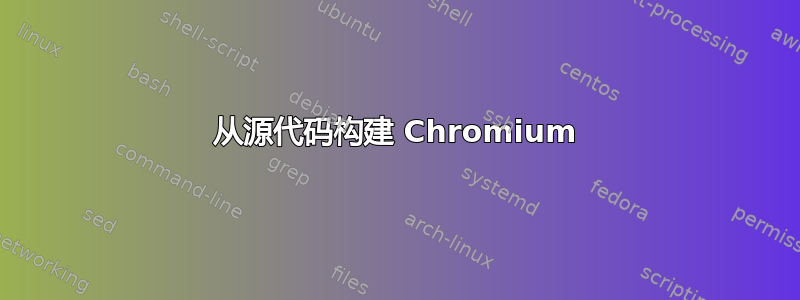
我正在使用 Fedora 16,并且不久前我已经按照以下说明成功地从源代码编译了 Chromium(这是我第一次从源代码编译某些内容):
http://code.google.com/p/chromium/wiki/LinuxBuildInstructions
在这个过程的最后,一切都顺利了。然而,经过多次尝试,我并没有成功编译出该程序的新版本。我被困住了版本 20.0.1100.0 自定义 (132047)。在重建之前,我按照步骤同步我的源。但在完成所有步骤之后,构建 132047 仍然是我所拥有的。
有人可以帮助我构建新的版本并使用它们,因为我似乎在互联网上找不到任何内容。
谢谢!
答案1
灵感来自这个线程尝试以下操作
前提
具有 4GB 内存 + 40GB 硬盘的虚拟机
工作流程
1. mkdir -pv ~/chromium
2. cd ~/chromium
3. git config --global user.name "You Name"
4. git config --global user.email “[email protected]”
5. git config --global core.autocrlf false
6. git config --global core.filemode false
7. git config --global color.ui true
8. git clone https://chromium.googlesource.com/chromium/tools/depot_tools
9. export PATH=$PATH:~/chromium/depot_tools See Update Notes 1
10. mkdir -v ~/chromium/buildhost
11. cd ../buildhost
12. fetch --nohooks chromium
13. cd src && ./build/install-build-deps.sh
14. gclient sync (this also does runhooks)
15. gclient runhooks
16. ninja -C out/Release chrome
我发现拥有 4GB 内存和大磁盘很重要。 Chromium 项目约为 15GB,构建版本out/Release约为 2GB 和out/Debug>8GB


