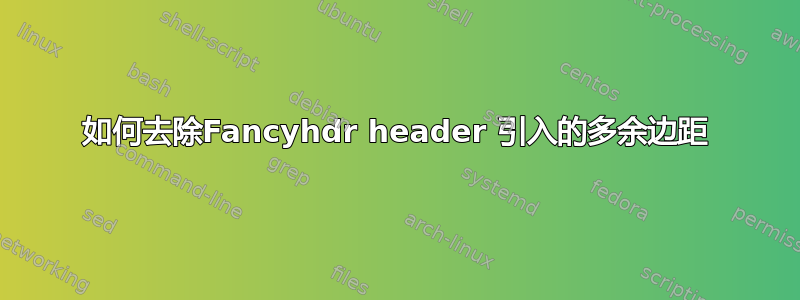
我正在尝试自定义我的简历模板,并希望在文档的每一页上都显示联系信息。我尝试使用 fancyhdr 来实现这一点,但它在第二页上引入了一些不必要的额外空间/边距,现在我已经在这里卡了一段时间。任何知道可能是什么原因并提出修复建议的人都将不胜感激!
%THE PROBLEM!!!!!!!!!!PS:在我的代码中我引入了 fancyhdr 标头的地方写了注释。
简历.cls
\ProvidesClass{resume}[2010/07/10 v0.9 Resume class]
\LoadClass[11pt,letterpaper]{article} % Font size and paper type
\usepackage[parfill]{parskip} % Remove paragraph indentation
\usepackage{array} % Required for boldface (\bf and \bfseries) tabular columns
\usepackage{ifthen} % Required for ifthenelse statements
% My custom packages
\usepackage{xcolor}
\usepackage{fancyhdr}
% My custom definitons
\definecolor{MyBlue}{HTML}{013587}
\pagestyle{empty} % Suppress page numbers
%----------------------------------------------------------------------------------------
% HEADINGS COMMANDS: Commands for printing name and address
%----------------------------------------------------------------------------------------
\pagestyle{plain}% Set page style to plain.
\def \name#1{\def\@name{#1}} % Defines the \name command to set name
\def \@name {} % Sets \@name to empty by default
\def \addressSep {\space\textbar\space}
% \def \addressSep {$\diamond$} % Set default address separator to a diamond
% One, two or three address lines can be specified
\let \@addressone \relax
\let \@addresstwo \relax
\let \@addressthree \relax
% \address command can be used to set the first, second, and third address (last 2 optional)
\def \address #1{
\@ifundefined{@addresstwo}{
\def \@addresstwo {#1}
}{
\@ifundefined{@addressthree}{
\def \@addressthree {#1}
}{
\def \@addressone {#1}
}}
}
% \printaddress is used to style an address line (given as input)
\def \printaddress #1{
\begingroup
\def \\ {\addressSep\ }
\centerline{#1}
\endgroup
\par
\addressskip
}
% \printname is used to print the name as a page header
\def \printname {
\begingroup
\hfil{\MakeUppercase{\namesize\bf \@name}}\hfil
\nameskip\break
\endgroup
}
%----------------------------------------------------------------------------------------
% PRINT THE HEADING LINES
%----------------------------------------------------------------------------------------
% THE PROBLEM!!!!!!!!!!
\renewcommand\headrulewidth{0pt} % remove the header rule
\let\ori@document=\document
\renewcommand{\document}{
\ori@document % Begin document
\newgeometry{left=0.75in,top=1.6in,right=0.75in,bottom=0.6in}
\pagestyle{fancy} % the default page style for the document
\fancyhead[C]{
\printname % Print the name specified with \name
\@ifundefined{@addressone}{}{ % Print the first address if specified
\printaddress{\@addressone}}
\@ifundefined{@addresstwo}{}{ % Print the second address if specified
\printaddress{\@addresstwo}}
\@ifundefined{@addressthree}{}{ % Print the third address if specified
\printaddress{\@addressthree}}
}
}
%----------------------------------------------------------------------------------------
% SECTION FORMATTING
%----------------------------------------------------------------------------------------
% Defines the rSection environment for the large sections within the CV
\newenvironment{rSection}[1]{ % 1 input argument - section name
\sectionskip
\textcolor{MyBlue}{\MakeUppercase{\bf #1}} % Section title
\sectionlineskip
\hrule % Horizontal line
\begin{list}{}{ % List for each individual item in the section
\setlength{\leftmargin}{1.5em} % Margin within the section
}
\item[]
}{
\end{list}
}
%----------------------------------------------------------------------------------------
% WORK EXPERIENCE FORMATTING
%----------------------------------------------------------------------------------------
\newenvironment{rSubsection}[4]{ % 4 input arguments - company name, year(s) employed, job title and location
{\bf #1} \hfill {#2} % Bold company name and date on the right
\ifthenelse{\equal{#3}{}}{}{ % If the third argument is not specified, don't print the job title and location line
\\
{\em #3} \hfill {\em #4} % Italic job title and location
}\smallskip
\begin{list}{$\cdot$}{\leftmargin=0em} % \cdot used for bullets, no indentation
\itemsep -0.5em \vspace{-0.5em} % Compress items in list together for aesthetics
}{
\end{list}
\vspace{0.5em} % Some space after the list of bullet points
}
% The below commands define the whitespace after certain things in the document - they can be \smallskip, \medskip or \bigskip
\def\namesize{\huge} % Size of the name at the top of the document
\def\addressskip{\smallskip} % The space between the two address (or phone/email) lines
\def\sectionlineskip{\medskip} % The space above the horizontal line for each section
\def\nameskip{\bigskip} % The space after your name at the top
\def\sectionskip{\medskip} % The space after the heading section
简历.tex
\documentclass{resume} % Use the custom resume.cls style
\usepackage{lipsum}
\usepackage[left=0.75in,top=0.6in,right=0.75in,bottom=0.6in]{geometry} % Document margins
\usepackage{times}
\usepackage{fontawesome}
\usepackage{graphicx}
\usepackage{hyperref}
\usepackage{array}
\usepackage{tikz}
\newcommand{\tab}[1]{\hspace{.2667\textwidth}\rlap{#1}}
\newcommand{\itab}[1]{\hspace{0em}\rlap{#1}}
\def\ci#1{\textcircled{\resizebox{0.55em}{!}{#1}}}
% header
\name{name}
\address{
{{\faPhone} {\fontsize{10}{10} \selectfont (+00)00000000}} \\
{{\faEnvelope} {\fontsize{10}{10} \selectfont \href{mailto:[email protected]}{[email protected]} }} \\
{{\faLinkedin} {\fontsize{10}{10} \selectfont \href{https://www.linkedin.com}{name} }}
}
\begin{document}
\begin{rSection}{section 1}
\lipsum[2-4]
\end{rSection}
\begin{rSection}{section 2}
\lipsum[1-2]
\end{rSection}
\clearpage
\begin{rSection}{section 3}
\lipsum[2-4]
\end{rSection}
\begin{rSection}{section 4}
\lipsum[1-2]
\end{rSection}
\end{document}
答案1
感谢大家的评论,我解决了这个问题。问题在于,正如 Ulrike 所说,标题占用了太多空间,我不得不通过添加几何参数headheight并赋予其更大的值来弥补这一点。然而,Simon 注意到,出于某种原因,在 TeXworks 而不是 Overleaf 中渲染它似乎会自动解决这个问题。



