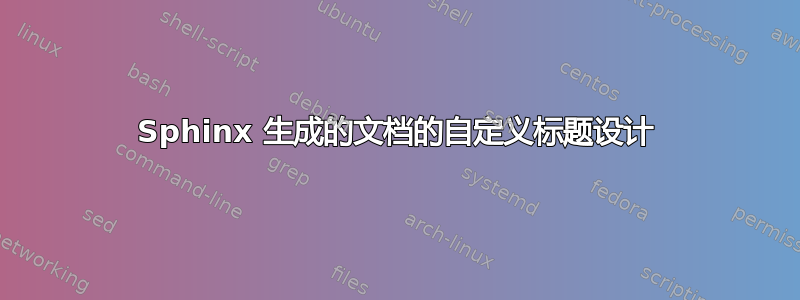
我正在尝试在我们生成的 Sphinx 文档中设计自定义标题。黑色三角形必须接触该线。
我在 LaTeX 中的最佳结果如下所示:
% Header and Footer
\makeatletter
\fancypagestyle{normal}{
\fancyhf{} % sets both header and footer to nothing
\setlength{\headheight}{30pt}
\fancyfoot[LE,RO]{{\MyHeaderFamily\thepage}}
\fancyfoot[LO]{{\MyHeaderFamily\nouppercase{\rightmark}}}
\fancyfoot[RE]{{\MyHeaderFamily\nouppercase{\leftmark}}}
\fancyhead[RO,LE]{{
\vspace{0pt}\scalebox{0.2}{
\begin{tikzpicture}\fill[black, ultra thick] (1,1) -- (2,1) -- (1.5,0) -- cycle;
\end{tikzpicture}
}
\vspace{0pt}\vbox to 0pt{\makebox[\headwidth]{\hrulefill}\vss}
\\
\vspace{0pt}\MyHeaderFamily SAFETY, \py@release}}
\renewcommand{\headrulewidth}{0pt}
\renewcommand{\footrulewidth}{0.4pt}
}
\makeatother
我尝试了 \vspace 的各种正值和负值,但没有效果。有谁能给我更好的办法吗?
提前致谢,
冈瑟
更新@Bernard:
% Header and Footer
\newcommand{\shiftleft}[2]{\makebox[0pt][r]{\makebox[#1][l]{#2}}}
\newcommand{\shiftright}[2]{\makebox[#1][r]{\makebox[0pt][l]{#2}}}
\makeatletter
\fancypagestyle{normal}{
\fancyhf{}
\fancyfoot[LE,RO]{{\MyHeaderFamily\thepage}}
\fancyfoot[LO]{{\MyHeaderFamily\nouppercase{\rightmark}}}
\fancyfoot[RE]{{\MyHeaderFamily\nouppercase{\leftmark}}}
\fancyhead[LE,RO]{{\MyHeaderFamily SAFETY}}
\fancyhead[LO]{{\shiftright{8pt}{\raisebox{-4pt}{\LARGE $\blacktriangledown$}}}}
\fancyhead[RE]{{\shiftleft{15pt}{\raisebox{-4pt}{\LARGE $\blacktriangledown$}}}}
\renewcommand{\headrulewidth}{0.4pt}
\renewcommand{\footrulewidth}{0.4pt}
}
\makeatother
我比原来的设计更喜欢它!
谢谢你!
答案1
正如我的评论,该解决方案用于picture定位文本。
\documentclass[twoside]{article}
\usepackage{lipsum}
\usepackage{fancyhdr}
\usepackage{amssymb}
\newcommand\MyHeaderFamily{\sffamily\Large}
\makeatletter
\fancypagestyle{normal}{
\fancyhf{} % sets both header and footer to nothing
\setlength{\headheight}{30pt}
\fancyfoot[LE,RO]{\MyHeaderFamily\thepage}
\fancyfoot[LO]{\MyHeaderFamily\nouppercase{\rightmark}}
\fancyfoot[RE]{\MyHeaderFamily\nouppercase{\leftmark}}
\renewcommand{\headrulewidth}{2pt}
\fancyhead[RO]{{\LARGE $\blacktriangledown$}%
\setlength{\unitlength}{\baselineskip}%
\begin{picture}(0,0)
\put(0,-1.2){\makebox(0,0)[r]{\MyHeaderFamily SAFETY, Release 1.0}}
\end{picture}}
\fancyhead[LE]{%
\setlength{\unitlength}{\baselineskip}%
\begin{picture}(0,0)
\put(0,-1.2){\makebox(0,0)[l]{\MyHeaderFamily SAFETY, Release 1.0}}
\end{picture}%
{\LARGE $\blacktriangledown$}}
\renewcommand{\footrulewidth}{0.4pt}
}
\makeatother
\pagestyle{normal}
\begin{document}
\section{Intro}
\lipsum
\end{document}
答案2
在 Pieter 和 Bernard 的帮助下,我能够重现原始设计。
\documentclass[twoside]{article}
\usepackage{lipsum}
\usepackage{fancyhdr}
\usepackage{amssymb}
\newcommand\MyHeaderFamily{\sffamily\Large}
\newcommand{\shiftleft}[2]{\makebox[0pt][r]{\makebox[#1][l]{#2}}}
\newcommand{\shiftright}[2]{\makebox[#1][r]{\makebox[0pt][l]{#2}}}
\makeatletter
\fancypagestyle{normal}{
\fancyhf{} % sets both header and footer to nothing
\setlength{\headheight}{30pt}
\fancyfoot[LE,RO]{\MyHeaderFamily\thepage}
\fancyfoot[LO]{\MyHeaderFamily\nouppercase{\rightmark}}
\fancyfoot[RE]{\MyHeaderFamily\nouppercase{\leftmark}}
\renewcommand{\headrulewidth}{2pt}
\fancyhead[RO]{\shiftleft{20pt}{\raisebox{-1ex}{\LARGE $\blacktriangledown$}}%
\setlength{\unitlength}{\baselineskip}%
\begin{picture}(0,0)
\put(0,-1.2){\makebox(0,0)[r]{\MyHeaderFamily SAFETY, Release 1.0}}
\end{picture}}
\fancyhead[LE]{%
\setlength{\unitlength}{\baselineskip}%
\begin{picture}(0,0)
\put(0,-1.2){\makebox(0,0)[l]{\MyHeaderFamily SAFETY, Release 1.0}}
\end{picture}%
\shiftright{8pt}{\raisebox{-1ex}{\LARGE $\blacktriangledown$}}}
\renewcommand{\footrulewidth}{0.4pt}
}
\makeatother
\pagestyle{normal}
\begin{document}
\section{Intro}
\lipsum
\end{document}
谢谢大家!你们的帮助太宝贵了!
谨致问候,冈瑟







