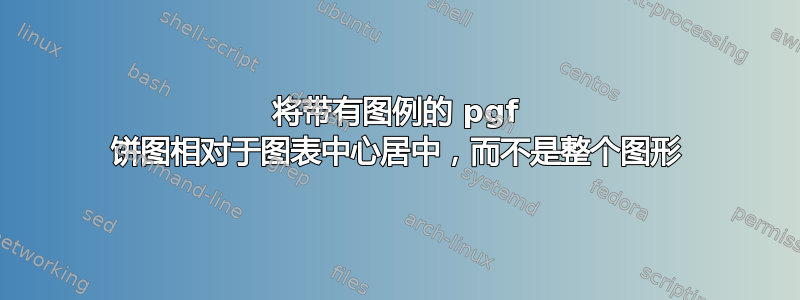
我有一个使用 pgf-pie 制作的饼图,侧面带有图例。它相对于整个图形(包括图例)的中心点居中。
梅威瑟:
\documentclass[tikz, 12pt, a4paper]{report}
\usepackage[T1]{fontenc}
\usepackage{caption}
\usepackage{subcaption}
\usepackage[usenames, dvipsnames, rgb]{xcolor}
\usepackage{tikz}
\usepackage{pgf-pie}
\usetikzlibrary{arrows, positioning, shadows}
\begin{document}
\pagenumbering{gobble}
\begin{figure}[h]
\centering
\begin{tikzpicture}
\pie[sum=auto,text=legend]{10/A,20/B,30/C,10/D, 56.8/E}
\end{tikzpicture}
\caption{Caption}
\vspace*{1em}
\end{figure}
\end{document}
屏幕截图中,有一条指示线穿过我的图表的中心,与标题垂直,表明它没有正确居中。
有没有办法让它相对于饼图的中心居中?
答案1
在这里,我在框 0 中保存了一个无图例的饼图,在框 2 中保存了所需的饼图。然后,我将其排版为
\makebox[\wd0][l]{\box2}
这是 MWE。
\documentclass[tikz, 12pt, a4paper]{report}
\usepackage[T1]{fontenc}
\usepackage{caption}
\usepackage{subcaption}
\usepackage[usenames, dvipsnames, rgb]{xcolor}
\usepackage{tikz}
\usepackage{pgf-pie}
\usetikzlibrary{arrows, positioning, shadows}
\begin{document}
\pagenumbering{gobble}
\begin{figure}[h]
\centering
\sbox0{\tikz{\pie[sum=auto]{100/}}}%
\sbox2{\tikz{\pie[sum=auto,text=legend]{10/A,20/B,30/C,10/D, 56.8/E}}}%
\makebox[\wd0][l]{\box2}
\caption{Caption}
\vspace*{1em}
\end{figure}
\end{document}




