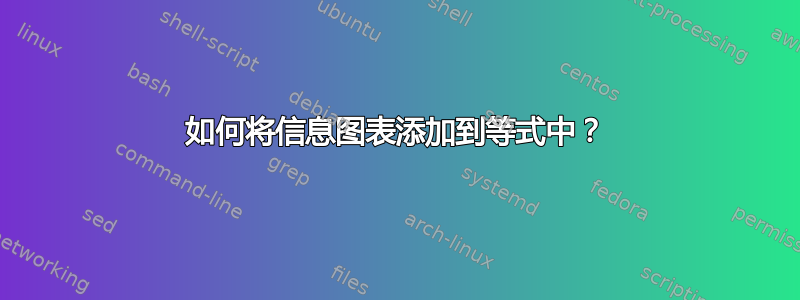
答案1
可能这种类型的帖子已经很多了。现在再来一篇。
\documentclass{article}
\usepackage{amsmath}
\usepackage{tikz}
\usetikzlibrary{calc,tikzmark}
\newcommand{\diff}{\mathop{}\!\mathrm{d}}
\begin{document}
Some text before the equation.
\[\frac{\diff^2\tikzmarknode{x}{x}}{\diff \tikzmarknode{t}{t}^2}+16x=0
\begin{tikzpicture}[overlay,remember picture]
\begin{scope}[color=cyan]
\draw[latex-] (x.north) |- ++ (1em,1em) node[right,yshift=\baselineskip/2,align=left]
(x1) {unknown function\\ of one variable};
\draw[latex-] (t.south) |- ++ (1em,-1em) node[right,align=left]
(t1) {independent variable};
\end{scope}
\end{tikzpicture}
\begin{tikzpicture}[remember picture,baseline=(aux.base)]
\node(aux){\vphantom{1}};
\path let \p1=($(x1.north)-(aux.base)$),\p2=($(t1.south)-(aux.base)$) in
(0,\y1) (0,\y2);
\end{tikzpicture}\]
Some more text after the equation.
\end{document}




