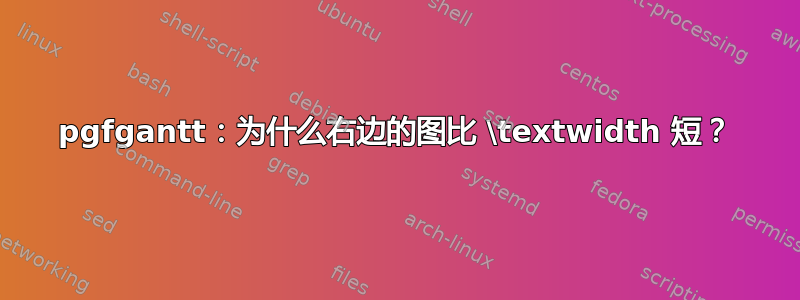
我不是 Latex 专业人士,试图让下面的图表正好是\textwidth宽的,但不知何故它显示得比右侧的文本短。我不明白为什么它expand chart=\textwidth不能像我预期的那样工作。有人能帮忙吗?
谢谢。
编辑:添加了\usepackage{showframe}和\fbox{两次编译后我的输出的图片。
这是代码:
\documentclass[11pt,a4paper,fleqn]{article}
\usepackage{lipsum}
\usepackage{pgfgantt}
\usepackage{geometry}
\usepackage{showframe} %Edit: added
\newgeometry{vmargin={15mm}, hmargin={20mm,20mm}} % set the margins
\begin{document}
\lipsum[1]
\begin{figure*}[!htb]
\centering%
\fbox{ %Edit: added
\begin{ganttchart}[%
y unit chart=.7cm,%
canvas/.append style={fill=none, draw=black!5, line width=.75pt},%
hgrid style/.style={draw=black!5, line width=.75pt},%
vgrid={*1{draw=black!5, line width=.75pt}},%
title/.style={draw=none, fill=none},%
title label font=\bfseries\footnotesize,%
include title in canvas=false,%
bar height=0.3,%
bar label font=\mdseries\footnotesize\color{black!70},%
bar label node/.append style={left=0.2cm},%
bar/.append style={draw=none, fill=cyan},%
group height=0.3,%
group label node/.append style={left=0.2cm},%
group label font=\bfseries\small\color{black},%
group/.append style={draw=none, fill=blue},%
expand chart=\textwidth,%
]{1}{28}%
\gantttitle[title label node/.append style={below left=7pt and 10pt}]{KW}{1}%
\gantttitlelist[title label node/.append style={below left=7pt and 10pt}]{9,...,37}{1} \\%
\ganttgroup{\textbf{WP1:} Activity A}{1}{5} \\%
\ganttbar{Activity A11}{1}{3} \\%
\ganttbar{Activity A12}{2}{5} \\%
\ganttmilestone{Milestone}{20} \ganttnewline[grid]%
\ganttgroup{\textbf{WP4:} Activity D}{18}{22} \\%
\ganttbar{Activity A41}{18}{20} \\%
\end{ganttchart}%
}%Edit: added
\caption{Time schedule.}%
\end{figure*}
\lipsum[2]
\end{document}
这是我在 ganttchart 环境中使用 \showframe 和 \fbox 得到的:



