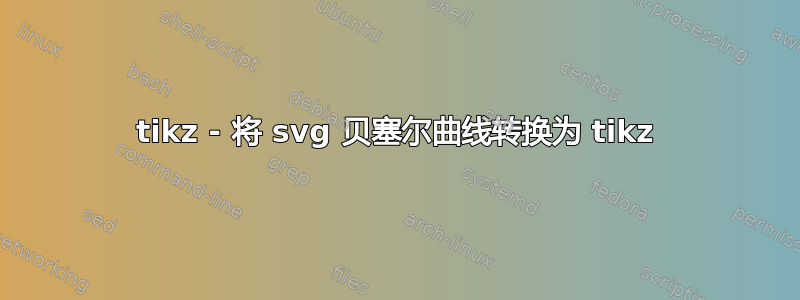
我尝试将下面的 svg 代码转换为 tikz(在注释中),但看起来输出完全不同:
\documentclass{standalone}
\usepackage{tikz}
\begin{document}
\begin{tikzpicture}[x=0.5,y=0.5]
% M 420 300 C 500.88888888888886 280 600.4444444444445 260 700 240
\draw (420,300) .. controls (500.89,280) and (600.44,260) ..(700,240);
\end{tikzpicture}
\end{document}
原始 svg 图表来自这里!我的 tikz 输出是:

答案1
这是从 SVG 文件中提取所有数据后得到的结果:
\documentclass{article}
\usepackage{tikz}
\begin{document}
\tikzset{dot/.style={circle,fill=white,draw=black,inner sep=2pt}}
\begin{tikzpicture}
\draw[line width=1pt,cyan,scale=0.1]
(6,6) node[dot]{} .. controls (11.15,16) and (16.3,26) ..
(22,30) node[dot]{} .. controls (27.7,34) and (33.9,32) ..
(42,30) node[dot]{} .. controls (50,28) and (60,26) ..
(70,24) node[dot]{};
\end{tikzpicture}
\end{document}
我把所有数字除以十。
请注意,斜率是倒数,您可以通过添加来更改此情况yscale=-1:
\documentclass{article}
\usepackage{tikz}
\begin{document}
\tikzset{dot/.style={circle,fill=white,draw=black,inner sep=2pt}}
\begin{tikzpicture}
\draw[line width=1pt,cyan,scale=0.1,yscale=-1]
(6,6) node[dot]{} .. controls (11.15,16) and (16.3,26) ..
(22,30) node[dot]{} .. controls (27.7,34) and (33.9,32) ..
(42,30) node[dot]{} .. controls (50,28) and (60,26) ..
(70,24) node[dot]{};
\end{tikzpicture}
\end{document}




