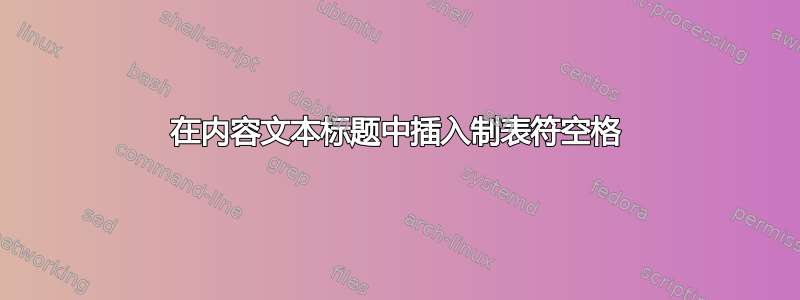
我有一些部分的名称符合格式,有些数字比其他数字长。创建目录时,各部分未对齐。例如,使用附加的 MWE,目录如下所示:

似乎您无法将 \tab(例如来自 tabto 包)插入到目录中。我尝试使用 titletoc 或 toctoft 包。还有其他方法可以实现这一点吗?
% Preamble
\documentclass[11pt]{article}
% Packages
\usepackage{amsmath, titlesec}
\usepackage{lipsum}
\usepackage{titletoc}
\titlecontents{section}[1em]{}{}{}{\titlerule*[1pc]{.}\contentspage}[]
% Document
\begin{document}
\tableofcontents
\newpage
\section[PT12345678 Sample Section]{Sample Section}
\lipsum[1]
\section[PT123456789876543 Second Sample Section]{Second Sample Section}
\lipsum[1]
\end{document}
答案1
更新可以使用表格环境来完成。我定义了一个带有两个参数的新命令。
% Preamble
\documentclass[11pt]{article}
% Packages
\usepackage{amsmath, titlesec}
\usepackage{lipsum}
\usepackage{titletoc}
\titlecontents{section}[1em]{}{}{}{\titlerule*[1pc]{.}\contentspage}[]
\newlength{\colw}
\setlength{\colw}{10em} %adjust to fit the longest entry
\newcommand{\ctocx}[2]{%% entry to TOC with two parameters
\protect
\begin{tabular}{ll}
\parbox{\colw}{#1}  \\
\end{tabular}}
% Document
\begin{document}
\tableofcontents
\newpage
\section[\ctocx{PT12345678}{Sample Section}]{Sample Section}
\lipsum[1]
\section[\ctocx{PT123456789876543}{Second Sample Section}]{Second Sample Section}
\lipsum[1]
\end{document}
答案2
在这里,我创建了一个宏\Plabel,将参数设置为左对齐,放在一个 1.5 英寸的框中,本质上就像一个制表符。
% Preamble
\documentclass[11pt]{article}
% Packages
\usepackage{amsmath, titlesec}
\usepackage{lipsum}
\usepackage{titletoc}
\titlecontents{section}[1em]{}{}{}{\titlerule*[1pc]{.}\contentspage}[]
\newcommand\Plabel[1]{\makebox[1.5in][l]{#1}}
% Document
\begin{document}
\tableofcontents
\newpage
\section[\Plabel{PT12345678} Sample Section]{Sample Section}
\lipsum[1]
\section[\Plabel{PT123456789876543} Second Sample Section]{Second Sample Section}
\lipsum[1]
\end{document}





