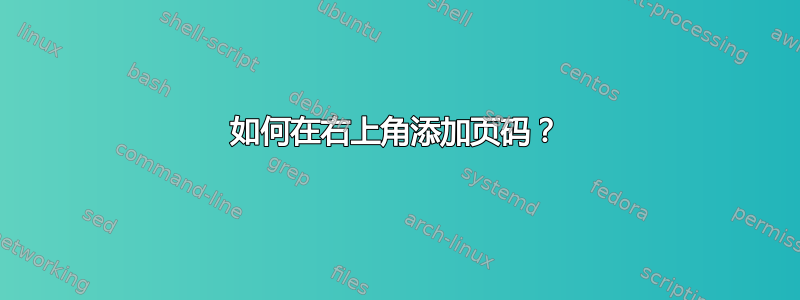
我使用之前在这里找到的代码在右上角添加数字,它们起作用了,只是我希望它从标题页开始。下面我的代码只在我的摘要处开始放置数字(这应该是我的第二页,因为我遵循 APA 格式)。谢谢!
\usepackage{fancyhdr}
\pagestyle{fancy}
\fancyhf{}
\renewcommand{\headrulewidth}{0pt}
\fancyhead[R]{\thepage}
这是我的标题页的代码:
\pagestyle{fancy}
\fancyhf{}
\fancyhead[R]{\thepage}
\begin{titlepage}
\doublespacing
\begin{center}
\vspace*{1cm}
\Huge
\textbf{Title}
\vspace{0.5cm}
\LARGE
\vspace{1.5cm}
\textbf{Student Name}\\
Course number\\
Professor
\Large
University\\
May 10, 2021
\end{center}
\end{titlepage}
答案1
\thispagestyle{fancy}在环境内部使用titlepage。
(虽然在封面上标注页码可能不是一个好主意)
\documentclass[12pt,a4paper]{article}
\usepackage{fancyhdr}
\fancypagestyle{fancy}{% normal pages
\fancyhf{}
\renewcommand{\headrulewidth}{0pt}
\fancyhead[R]{\thepage}
\renewcommand{\headrulewidth}{0pt}
}
\pagestyle{fancy}
\usepackage{titling}
\usepackage{setspace}
\begin{document}
\begin{titlepage}
\thispagestyle{fancy}
\doublespacing
\begin{center}
\vspace*{1cm}
\Huge
\textbf{Title}
\vspace{0.5cm}
\LARGE
\vspace{1.5cm}
\textbf{Student Name}\\
Course number\\
Professor
\Large
University\\
May 10, 2021
\end{center}
\end{titlepage}
\end{document}



