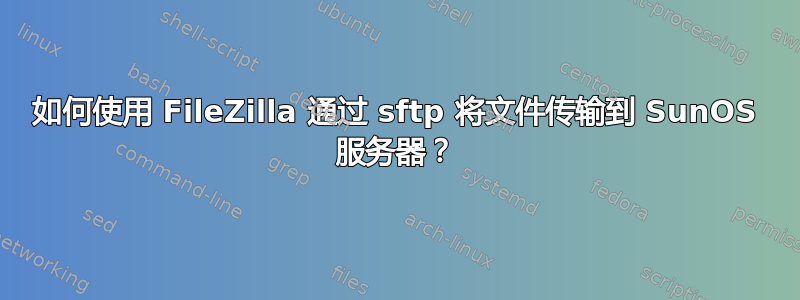
根据网络服务器管理员的说法,我应该能够使用 Filezilla 将文件传输到服务器,但我收到错误。
我设置 Filezilla 来传输文件 sftp - 使用这些方向我在网上找到的。
然而,这就是我得到的:
Status: Connecting to server.edu:12345...
Response: fzSftp started
Command: open "[email protected]" 12345
Error: Connection timed out
Error: Could not connect to server
Status: Waiting to retry...
Status: Connecting to server.edu:12345...
Response: fzSftp started
Command: open "[email protected]" 12345
Error: Connection timed out
Error: Could not connect to server
任何方向正确的点都会非常有帮助。
仅供参考 - 我可以使用 X-Win32 ssh 从我的 Windows 7 计算机连接到远程服务器(并且我不会与 Filezilla 同时运行它):
SunOS server.edu 5.10 Generic_120011-14 sun4v sparc SUNW,SPARC-Enterprise-T5220
System type is SUN4V with 65408 MB of memory.
server.edu(1):
编辑:答案
ssh 的端口必须设置为 22,而不是我的用户端口。
http://en.wikipedia.org/wiki/List_of_well-known_ports_%28computing%29#Well-known_ports
答案1
弄清楚了:
ssh 的端口必须设置为 22,而不是我的用户端口。
http://en.wikipedia.org/wiki/List_of_well-known_ports_%28computing%29#Well-known_ports


