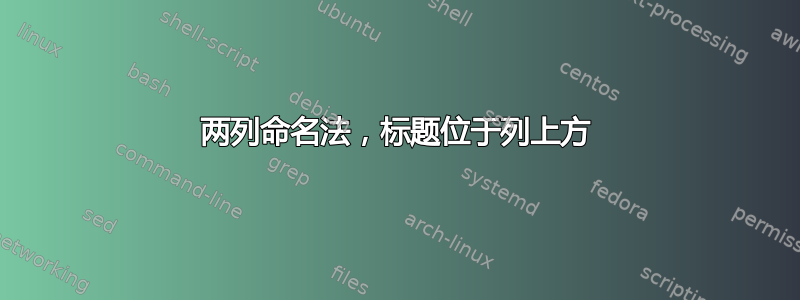
我想在两列中打印一个术语,同时将标题保持在列之外(上方),从这里开始:
我multicols按照建议使用了这里,但其第一列中包含了标题。
使用\renewcommand{\nomname}{}在第一列创建一个空白行。
移除\renewcommand{\nomname}{}打印件命名法作为默认标题(因此它看起来又像第二张图片)。
这是我的代码:
\documentclass{article}
\usepackage[utf8]{inputenc}
\usepackage{multicol}
\usepackage{nomencl}
\makenomenclature
\title{Nomenclature}
\date{}
\begin{document}
\maketitle
\mbox{}
\nomenclature{Spa.}{Spanish}
\nomenclature{Lat.}{Latin}
\nomenclature{It.}{Italian}
\nomenclature{Fr.}{French}
\nomenclature{En.}{English}
\nomenclature{Pt.}{Portuguese}
\nomenclature{Rus.}{Russian}
\nomenclature{Ger.}{German}
\begin{multicols}{2}
\printnomenclature
\end{multicols}
\end{document}
这是我的目标:
(我发现这个可能的解决方案但当我编译建议的代码时什么也没有出现。)
答案1
nomencl 包有一个前言和一个后记,用于在列表之前和之后添加代码,因此调整相当简单:
\documentclass{article}
%%\usepackage[utf8]{inputenc} % unnecessary in modern LaTeX
\usepackage{multicol}
\usepackage{nomencl}
\makenomenclature
\renewcommand\nompreamble{\begin{multicols}{2}}
\renewcommand\nompostamble{\end{multicols}}
\title{Nomenclature}
\date{}
\begin{document}
\maketitle
\nomenclature{Spa.}{Spanish} \nomenclature{Lat.}{Latin}
\nomenclature{It.}{Italian} \nomenclature{Fr.}{French}
\nomenclature{En.}{English} \nomenclature{Pt.}{Portuguese}
\nomenclature{Rus.}{Russian} \nomenclature{Ger.}{German}
\printnomenclature
\end{document}
这给出







