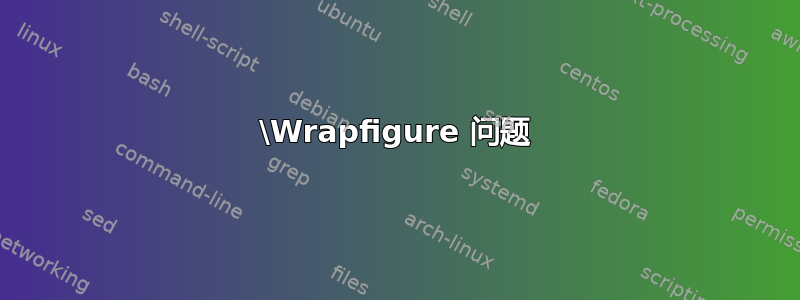
当我使用命令 \begin{wrapfigure}{r}{0.3\textwidth} 时,右侧的列显示为白色,并且除此图的宽度外,所有段落都向左对齐。如何解决这个问题?
代码:
\begin{wrapfigure}{r}{0.3\textwidth}
\centering
\includegraphics[width= 5 cm, height = 9 cm]{content/template/Actin filament structure.png}
\caption{\textbf{The structure of an actin filament}.}
\label{fig:actin filament structure}
\end{wrapfigure}
答案1
有时,wrapfigure 会错误地估计图像的高度。在这里,得到一个大估计值的方法。虽然我无法用你展示的片段重现它(你的文档的其余部分是什么?),但我知道如何修复它:此外,\begin{wrapfigure}{r}{0.3\textwidth}你还可以这样做
\begin{wrapfigure}[17]{r}{0.3\textwidth}
这会将文本中的环绕图形高度设置为 17 行。调整数字直到一切都合适。
这能解决你的问题吗?


