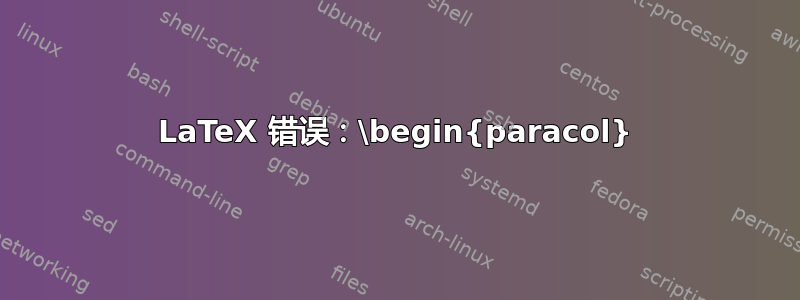
我已经下载了 MDPI 的乳胶模板,并且可以使用 LaTeX 模板。
% LaTeX support: [email protected]
% For support, please attach all files needed for compiling as well as the log file, and specify your operating system, LaTeX version, and LaTeX editor.
%=================================================================
\documentclass[journal,article,submit,moreauthors,pdftex]{Definitions/mdpi}
\firstpage{1}
\makeatletter
\setcounter{page}{\@firstpage}
\makeatother
\pubvolume{1}
\issuenum{1}
\articlenumber{0}
\pubyear{2021}
\copyrightyear{2020}
%\externaleditor{Academic Editor: Firstname Lastname} % For journal Automation, please change Academic Editor to "Communicated by"
\datereceived{}
\dateaccepted{}
\datepublished{}
\hreflink{https://doi.org/} % If needed use \linebreak
\Title{Title}
% MDPI internal command: Title for citation in the left column
\TitleCitation{Title}
% Author Orchid ID: enter ID or remove command
\newcommand{\orcidauthorA}{0000-0000-0000-000X} % Add \orcidA{} behind the author's name
%\newcommand{\orcidauthorB}{0000-0000-0000-000X} % Add \orcidB{} behind the author's name
% Authors, for the paper (add full first names)
\Author{Firstname Lastname $^{1,\dagger,\ddagger}$\orcidA{}, Firstname Lastname $^{1,\ddagger}$ and Firstname Lastname $^{2,}$*}
% MDPI internal command: Authors, for metadata in PDF
\AuthorNames{Firstname Lastname, Firstname Lastname and Firstname Lastname}
% MDPI internal command: Authors, for citation in the left column
\AuthorCitation{Lastname, F.; Lastname, F.; Lastname, F.}
% If this is a Chicago style journal: Lastname, Firstname, Firstname Lastname, and Firstname Lastname.
% Affiliations / Addresses (Add [1] after \address if there is only one affiliation.)
\address{%
$^{1}$ \quad Affiliation 1; [email protected]\\
$^{2}$ \quad Affiliation 2; [email protected]}
% Contact information of the corresponding author
\corres{Correspondence: [email protected]; Tel.: (optional; include country code; if there are multiple corresponding authors, add author initials) +xx-xxxx-xxx-xxxx (F.L.)}
% Current address and/or shared authorship
\firstnote{Current address: Affiliation 3}
\secondnote{These authors contributed equally to this work.}
% The commands \thirdnote{} till \eighthnote{} are available for further notes
%\simplesumm{} % Simple summary
%\conference{} % An extended version of a conference paper
% Abstract (Do not insert blank lines, i.e. \\)
\abstract{A single paragraph of about 200 words maximum. For research articles, abstracts should give a pertinent overview of the work. We strongly encourage authors to use the following style of structured abstracts, but without headings: (1) Background: place the question addressed in a broad context and highlight the purpose of the study; (2) Methods: describe briefly the main methods or treatments applied; (3) Results: summarize the article's main findings; (4) Conclusion: indicate the main conclusions or interpretations.}
% Keywords
\keyword{keyword 1; keyword 2; keyword 3 (List three to ten pertinent keywords specific to the article; yet reasonably common within the subject discipline.)}
%%%%%%%%%%%%%%%%%%%%%%%%%%%%%%%%%%%%%%%%%%
\begin{document}
%%%%%%%%%%%%%%%%%%%%%%%%%%%%%%%%%%%%%%%%%%
\section{Introduction}
The introduction should briefly place the study in a broad context and highlight why it is important. As far as possible, please keep the introduction comprehensible to scientists outside your particular field of research. Citing a journal paper \cite{ref-journal}.
%%%%%%%%%%%%%%%%%%%%%%%%%%%%%%%%%%%%%%%%%%
\section{Materials and Methods}
Materials and Methods should be described with sufficient details to allow others to replicate and build on published results.
%%%%%%%%%%%%%%%%%%%%%%%%%%%%%%%%%%%%%%%%%%
\section{Results}
This section may be divided by subheadings. It should provide a concise and precise description of the experimental results, their interpretation as well as the experimental conclusions that can be drawn.
\subsection{Figures, Tables and Schemes}
All figures and tables should be cited in the main text as Figure~\ref{fig1}, Table~\ref{tab1}, etc.
\begin{figure}[H]
\includegraphics[width=10.5 cm]{Definitions/logo-mdpi}
\caption{This is a figure. Schemes follow the same formatting. If there are multiple panels, they should be listed as: (\textbf{a}) Description of what is contained in the first panel. (\textbf{b}) Description of what is contained in the second panel. Figures should be placed in the main text near to the first time they are cited. A caption on a single line should be centered.\label{fig1}}
\end{figure}
%%%%%%%%%%%%%%%%%%%%%%%%%%%%%%%%%%%%%%%%%%
\section{Discussion}
Authors should discuss the results and how they can be interpreted from the perspective of previous studies and of the working hypotheses. The findings and their implications should be discussed in the broadest context possible. Future research directions may also be highlighted.
%%%%%%%%%%%%%%%%%%%%%%%%%%%%%%%%%%%%%%%%%%
\section{Conclusions}
This section is not mandatory, but can be added to the manuscript if the discussion is unusually long or complex.
%%%%%%%%%%%%%%%%%%%%%%%%%%%%%%%%%%%%%%%%%%
\end{paracol}
\reftitle{References}
\begin{thebibliography}{999}
% Reference 1
\bibitem[Author1(year)]{ref-journal}
Author~1, T. The title of the cited article. {\em Journal Abbreviation} {\bf 2008}, {\em 10}, 142--149.
\end{thebibliography}
\end{document}
唯一的问题是当我删除'\end{paracol}时,我遇到了以下错误
LaTeX Error: \begin{paracol} on input line 65 ended by \end{document}.
注意:我在链接中使用了背面mdpi.com/authors/latex
答案1
更新:我联系了 MDPI 以了解此事,模板应该是原样。您不应删除\end{paracol}文档中的;它会\begin{paracol}在类文件中结束,这就是它应该的样子。整个文档(参考文献除外)分为两列,一列较窄,用于注释、参考文献等,另一列较宽,用于实际文章文本。
有\begin{paracol}inmdpi.cls但\newcommand{\maketitlen}{...
没有\end{paracol}。如果你在命令末尾添加这个,它就会起作用。以下是相关行:
\end{spacing}
\end{flushleft}
}
\end{paracol}%%%%%% <<<<<<<<<<<<<< Add this.
}
%%%% Abstract, keywords, journal data, PACS, MSC, JEL
\newcommand{\abstractkeywords}{
答案2
该\end{paracol}命令必须位于宽图之前和参考书目之前
对我来说这个在使用时有效背页:
添加此命令on line 232
%%begin novalidate % <----- Add this command
\end{paracol}
%%end novalidate % <----- Add this command
此命令隐藏 Overleaf 上的警告。
答案3
我尝试了@Pieter 的解决方案,但在摘要和关键词部分仍然存在一些格式化问题。
与@Pieter 建议的类似,我通过添加以下内容解决了\end{paracol}问题mdpi.cls:
%%%% Print maketitle and abstractkeywords
\ifthenelse{\equal{\@arttype}{Supfile}}{
\AfterEndPreamble{
\maketitle
\let\maketitle\relax
\columnratio{0.23} % (textwidth 18.53 cm + margins 2x1.27 = 21.07 = A4) 4.6 cm indent is 1/4 of the textwidth
\begin{paracol}{2}
\switchcolumn
\ifthenelse{\equal{\@status}{submit}}{\linenumbers}{}
}%
}{
\AfterEndPreamble{
\maketitle
\let\maketitle\relax
\maketitlen
\let\maketitlen\relax
\ifthenelse{\equal{\@status}{submit}}{\linenumbers}{}
\abstractkeywords
\end{paracol} % <----- Add this command here
}%
}
\AtBeginDocument{
\DeclareSymbolFont{AMSb}{U}{msb}{m}{n}
\DeclareSymbolFontAlphabet{\mathbb}{AMSb}
}
然后,为了使模板在两列中工作,我在之后立即添加了以下内容\begin{document}。
\begin{document}
\begin{paracol}{2} <--- Add begin new paracol
\switchcolumn <--- Go to right column
\linenumbers <--- Add line numbering


