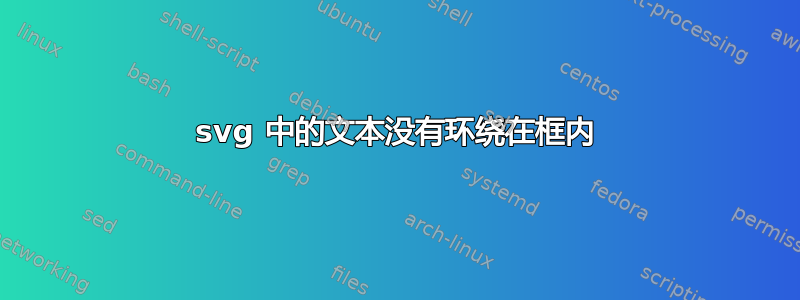
我正在尝试在 Latex 中包含如下所示的下垂图像。
\begin{figure}[H]
\centering
\includesvg[inkscapelatex=false, width=0.7\pdfpagewidth]{figure.svg}
\end{figure}
<?xml version="1.0" encoding="UTF-8"?>
<!DOCTYPE svg PUBLIC "-//W3C//DTD SVG 1.1//EN" "http://www.w3.org/Graphics/SVG/1.1/DTD/svg11.dtd">
<svg xmlns="http://www.w3.org/2000/svg" xmlns:xlink="http://www.w3.org/1999/xlink" version="1.1"...>
<path d="M 610 300 L 610 363.63" fill="none" stroke="#000000" stroke-miterlimit="10" pointer-events="stroke" />
<path d="M 610 368.88 L 606.5 361.88 L 610 363.63 L 613.5 361.88 Z" fill="#000000" stroke="#000000" stroke-miterlimit="10" pointer-events="all" />
<path d="M 690 235 L 880 235 L 880 363.63" fill="none" stroke="#000000" stroke-miterlimit="10" pointer-events="stroke" />
<path d="M 880 368.88 L 876.5 361.88 L 880 363.63 L 883.5 361.88 Z" fill="#000000" stroke="#000000" stroke-miterlimit="10" pointer-events="all" />
<path d="M 610 170 L 690 235 L 610 300 L 530 235 Z" fill="#ffffff" stroke="#000000" stroke-miterlimit="10" pointer-events="all" />
<g transform="translate(-0.5 -0.5)">
<switch>
<foreignObject style="overflow: visible; text-align: left;" pointer-events="none" width="100%" height="100%" requiredFeatures="http://www.w3.org/TR/SVG11/feature#Extensibility">
<div xmlns="http://www.w3.org/1999/xhtml" style="display: flex; align-items: unsafe center; justify-content: unsafe center; width: 400px; height: 1px; padding-top: 235px; margin-left: 531px;">
<div style="box-sizing: border-box; font-size: 0; text-align: center; ">
<div style="display: inline-block; font-size: 12px; font-family: Helvetica; color: #000000; line-height: 1.2; pointer-events: all; white-space: normal; word-wrap: normal; ">
<span style="color: rgb(26 , 26 , 26) ; font-family: "opensans" , "arial" , sans-serif , "noto sans hebrew" , "noto sans" , "noto sans jp" , "noto sans kr" ; background-color: rgba(255 , 255 , 255 , 0.01)">
<font style="font-size: 12px">This is a very long text that should be wrapped inside the box.</font>
</span>
</div>
</div>
</div>
</foreignObject>
<text x="610" y="239" fill="#000000" font-family="Helvetica" font-size="12px" text-anchor="middle">This is a very long te.../text>
</switch>
</g>
</svg>
我遇到的问题是图片中的文字被截断了。有什么方法可以解决这个问题吗?如能提供任何帮助,我将不胜感激。
答案1
换行的文本位于 SVG 文件的这一部分:
<foreignObject style="overflow: visible; text-align: left;" pointer-events="none" width="100%" height="100%" requiredFeatures="http://www.w3.org/TR/SVG11/feature#Extensibility">
<div xmlns="http://www.w3.org/1999/xhtml" style="display: flex; align-items: unsafe center; justify-content: unsafe center; width: 400px; height: 1px; padding-top: 235px; margin-left: 531px;">
<div style="box-sizing: border-box; font-size: 0; text-align: center; ">
<div style="display: inline-block; font-size: 12px; font-family: Helvetica; color: #000000; line-height: 1.2; pointer-events: all; white-space: normal; word-wrap: normal; ">
<span style="color: rgb(26 , 26 , 26) ; font-family: "opensans" , "arial" , sans-serif , "noto sans hebrew" , "noto sans" , "noto sans jp" , "noto sans kr" ; background-color: rgba(255 , 255 , 255 , 0.01)">
<font style="font-size: 12px">This is a very long text that should be wrapped inside the box.</font>
</span>
</div>
</div>
</div>
</foreignObject>
正如其名称所示,“foreignObject” 不是 SVG 对象。因此,无法被inkscape需要转换为 PDF 的 SVG 对象识别。
因此,您要么必须以与 Inkscape 兼容的方式进行包装(例如,自行包装inkscape),要么应该在绘图程序中以 PDF 格式导出图像。



