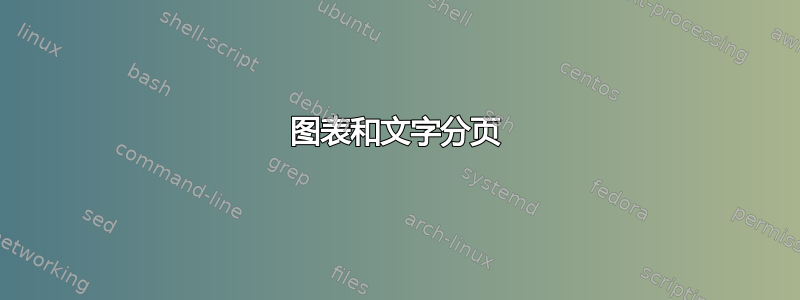
我正在写论文,其中必须将徽标放在一页上,我想将版权单独放在另一页上,但它们挤在同一页上。我尝试使用\vfill(和\vspace{\fill}),但似乎不起作用。我试过,\clearpage这为我提供了解决方案,但在图形消失后出现了一个空白页(我的文本是双面的,图形和版权应该出现在奇数页上)。[编辑]文档以标题页开头,我将其包含在下面的代码中
\documentclass[a4paper, 12pt, twoside, openright]{report}
\usepackage[top=25mm,bottom=25mm,left=25mm, right=25mm, bindingoffset=10mm]{geometry}
\usepackage{graphicx}
%
\begin{document}
\begin{titlepage}
'This is some cover page with another logo image'
\end{titlepage}
\pagestyle{empty}
\mbox{}
\newpage
\begin{figure}
\topskip0pt
\vfill
\includegraphics[width=\textwidth]{logo}
\vfill
\end{figure}
%--------------------COPYRIGHT-------------------------
\newpage \topskip0pt
\vspace*{\fill}
Copyright \textcopyright \@{} 2021 Author
\vspace*{\fill}
%
\end{document}
答案1
空白页 (#2) + 徽标(#3)
空白页(#4) + 版权页(#5)
试试这个代码:
\documentclass[a4paper, 12pt, twoside, openright]{report}
\usepackage[top=25mm,bottom=25mm,left=25mm, right=25mm, bindingoffset=10mm]{geometry}
\usepackage{graphicx}
%
\begin{document}
\pagestyle{empty}
\begin{titlepage}
\includegraphics[width=\textwidth]{example-image-a}
\end{titlepage}
\cleardoublepage
\newpage\mbox{}
\vfill
\begin{figure}
\includegraphics[width=\textwidth]{example-image-b}
\end{figure}
\vfill
\cleardoublepage
%--------------------COPYRIGHT-------------------------
\newpage\mbox{}
\topskip0pt
\vfill
Copyright \textcopyright \@{} 2021 Author
\vfill
\end{document}




