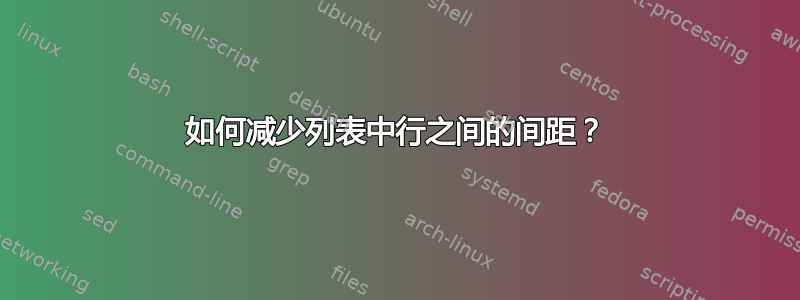
我想个性化我的列表,使其更紧凑。我设法做到了,实际上我能够减少项目之间的空间,但现在的问题是,当在同一个项目中缩进句子时,行与行之间的空间太大,我不得不将整个文档的间距设置为 1.5 ( \renewcommand{\baselinestretch}{1.5}),但在列表中,我希望它为 1 ... 具体来说,在下图中的第二个项目中,我想减少第一行和第二行之间的空间
下面是我的代码
begin{itemize}[topsep=0pt,itemsep=-2ex]
\item exterior orientation file (EO): it describes the position of the camera when the images are acquired;
\item interior orientation file (IO): it describes the internal geometry of a camera, i.e., the camera and distortion parameters;
\end{itemize}
谢谢!
答案1
不要直接操作低级命令\baselinestretch。我建议您加载setspace包并发出指令\setstretch{1.5}。接下来,加载etoolbox包并发出指令
\AtBeginEnvironment{itemize}{\par\medskip\setstretch{1.0}}
在序言中。
完整的 MWE (最小工作示例):
\documentclass{article}
\usepackage{enumitem,setspace,lipsum,etoolbox}
\setstretch{1.5}
\AtBeginEnvironment{itemize}{\par\medskip\setstretch{1.0}}
\frenchspacing % optional
\begin{document}
\lipsum[2][1-5]
\begin{itemize}[nosep]
\item \lipsum[1][1-4]
\item \lipsum[1][5-8]
\end{itemize}
\lipsum[2][1-5]
\end{document}




