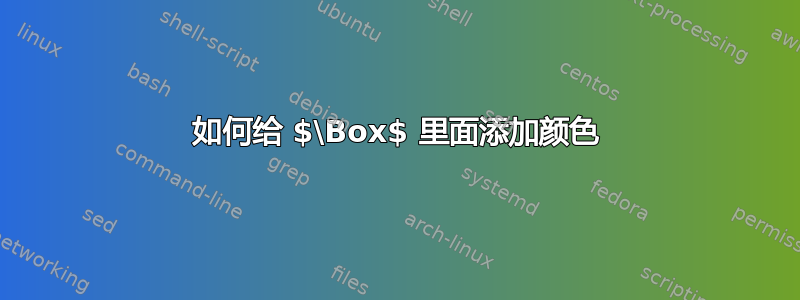
我想要 $\Box$ 里面是灰色的。我们该怎么做呢?我将用它作为我的图的标题,就像
\caption{ $\Box$ denotes ...}
答案1
最简单的方法可能是
\documentclass[a4paper]{article}
\usepackage{xcolor}
\begin{document}
{\fboxsep=0pt\fbox{\color{gray}\rule{3mm}{3mm}}}
\end{document}
\fbox有一些填充,我们通过将其设置\fboxsep为零来本地删除。
答案2
您可能需要不同颜色的方块。以下\csq命令将根据上下文改变大小。
\documentclass{article}
\usepackage{xcolor}
\NewDocumentCommand{\csq}{om}{%
% colored square
% #1 = color model (optional)
% #2 = color spec
\IfNoValueTF{#1}{%
\textcolor{#2}{\rule{1.2ex}{1.2ex}}%
}{%
\textcolor[#1]{#2}{\rule{1.2ex}{1.2ex}}%
}%
}
\begin{document}
\csq{gray} denotes something
\csq[rgb]{0.1,0.3,0.9} denotes something else
\csq{red!40!blue} something completely different
{\Large\csq{gray} Large}
\end{document}
如果你在 2020-10-01 版本之前运行 LaTeX,你还需要
\usepackage{xparse}



