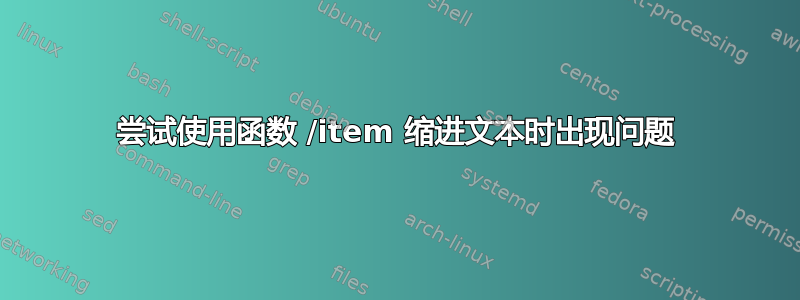
答案1
有很多不同的方法可以实现所需的结果(例如,使用\parbox[t]{..}{..}要对齐的部分)。但我建议使用普通的表格而不是描述环境。
\documentclass{article}
\begin{document}
\begin{tabular}{ll}
\large \textbf{Keywords:} & Nonlinear Dynamics \\
& Isogeometric Analysis\\
& Porosity-dependent properties\\
& Functionally graded materials\\
& Non-classical continuum elasticity
\end{tabular}
\end{document}
答案2
尝试这个:
% indentprob.tex SE 599715
\documentclass{article}
\begin{document}
\begin{description}
\item[\large Key Words:] \mbox{} \\ % move to next line
Nonlinear Dynamics \\
Isogeometric Analysis\\
Porosity-dependent properties\\
Functionally graded materials\\
Non-classical continuum elasticity
\end{description}
\end{document}







