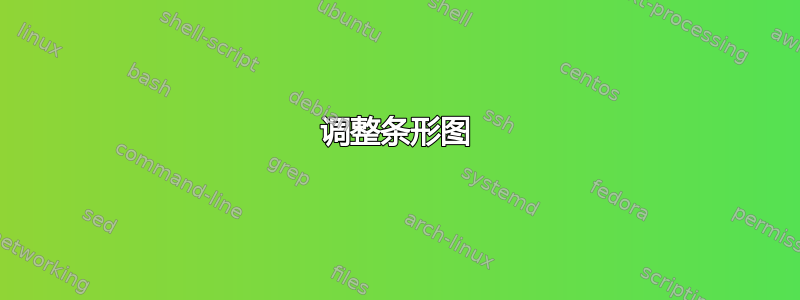
我正在尝试创建此条形图,但它的起点距离轴的起点太远,有什么方法可以将其“推”得更靠近 y 轴线吗?现在,该图看起来非常挤压,我不得不将 xtick 字体大小调小,这样才能将所有标签都放进去。
这是我迄今为止的代码:
\documentclass[12pt]{article}
\usepackage{fancyhdr}
\renewcommand{\familydefault}{\sfdefault}
\renewcommand*{\ttdefault}{\familydefault}
\usepackage[paperwidth=42cm,paperheight=29.7cm,left =1cm, top = 1cm, right =1cm, bottom = 1cm ,marginparwidth=0cm, includeheadfoot,headheight=66pt, headsep=0cm]{geometry}
\renewcommand{\headrulewidth}{0pt}
\renewcommand{\footrulewidth}{0pt}
\usepackage[table,xcdraw]{xcolor}
\usepackage[document]{ragged2e}
\usepackage[export]{adjustbox}
\usepackage{graphicx}
\usepackage{titlesec}
\usepackage{float}
\usepackage{booktabs}
\usepackage{colortbl}
\usepackage{caption}
\usepackage{calc}
\usepackage{tikz}
\usepackage{pgfplots}
\usepackage{times}
\captionsetup{justification=raggedright,singlelinecheck=false}
\pgfplotsset{width=10cm,compat=newest}
\usetikzlibrary{plotmarks}
\usepgfplotslibrary{units}
\tikzset{every picture/.append style={font=\normalsize}} % size graph font
\usetikzlibrary{arrows, positioning, calc}
\definecolor{customcolor}{HTML}{1d5893}
\begin{document}
\begin{minipage}{0.96\linewidth}
\flushleft
\begin{tikzpicture}
\pgfplotscreateplotcyclelist{defaultCycle}{%
ybar,ybar legend,fill=customcolor,draw=black,opacity=1,thin,solid,mark=no,mark options=solid,\\%
}
\begin{axis}
[
xbar,
cycle list name=defaultCycle,
width=0.96\linewidth,
height=0.15\textheight,
use units,
scale only axis,
symbolic x coords={-220000, -210000,-200000,-190000,-180000,-170000, -160000,-150000,-140000,-130000,-120000,-110000,-100000,-90000,-80000,-70000,-60000,-50000,-40000,-30000,-20000,-10000,0,10000,20000,30000,40000,50000,60000,70000,80000,90000,100000,110000,120000,130000,140000,150000,160000,170000,180000,190000,200000,210000,220000},
xtick=data,
yticklabel style={/pgf/number format/fixed},,
ytick pos=left,
axis y line*=left,
xtick pos=bottom,
axis x line*=bottom,
legend style={draw=none,at={(0,1.03)},anchor=south west},
legend columns=-1,
xtick align=center,
ytick align=center,
xtick distance=,
ytick distance=,
x tick label style ={font=\tiny,text width=1.5cm,anchor=north,rotate=15,align=center},
y tick label style ={font=\normalsize,text width=2cm,anchor=east,rotate=0,align=right},
scaled y ticks=false,
bar width=15pt,
ymajorgrids,
colorbar=false,
colormap/viridis,
x unit=,
y unit=,
]
\addplot+ table [x={x},y={y},meta index=2,col sep=semicolon] {
x; y; z
-220000; 4; 0
-210000; 0; 0
-200000; 2; 0
-190000; 0; 0
-180000; 1; 0
-170000; 3; 0
-160000; 1; 0
-150000; 5; 0
-140000; 0; 0
-130000; 2; 0
-120000; 3; 0
-110000; 7; 0
-100000; 4; 0
-90000; 2; 0
-80000; 8; 0
-70000; 11; 0
-60000; 6; 0
-50000; 11; 0
-40000; 8; 0
-30000; 6; 0
-20000; 17; 0
-10000; 15; 0
0; 16; 0
10000; 19; 0
20000; 9; 0
30000; 15; 0
40000; 24; 0
50000; 7; 0
60000; 11; 0
70000; 10; 0
80000; 7; 0
90000; 5; 0
100000; 6; 0
110000; 14; 0
120000; 8; 0
130000; 12; 0
140000; 21; 0
150000; 3; 0
160000; 3; 0
170000; 2; 0
180000; 9; 0
190000; 13; 0
200000; 0; 0
210000; 2; 0
220000; 3; 0
};
\end{axis}
\end{tikzpicture}
\end{minipage}
\end{document}
和当前输出:
答案1
您忘记使用 定义最小 y 值ymin。只需将其设置为 即可0。对于 x 轴:定义230000和-230000值并将它们分别设置为xmax和xmin。
这是代码(仅使用您的代码并进行提到的更改):
\documentclass[12pt]{article}
\usepackage{fancyhdr}
\renewcommand{\familydefault}{\sfdefault}
\renewcommand*{\ttdefault}{\familydefault}
\usepackage[paperwidth=42cm,paperheight=29.7cm,left =1cm, top = 1cm, right =1cm, bottom = 1cm ,marginparwidth=0cm, includeheadfoot,headheight=66pt, headsep=0cm]{geometry}
\renewcommand{\headrulewidth}{0pt}
\renewcommand{\footrulewidth}{0pt}
\usepackage[table,xcdraw]{xcolor}
\usepackage[document]{ragged2e}
\usepackage[export]{adjustbox}
\usepackage{graphicx}
\usepackage{titlesec}
\usepackage{float}
\usepackage{booktabs}
\usepackage{colortbl}
\usepackage{caption}
\usepackage{calc}
\usepackage{tikz}
\usepackage{pgfplots}
\usepackage{times}
\captionsetup{justification=raggedright,singlelinecheck=false}
\pgfplotsset{width=10cm,compat=newest}
\usetikzlibrary{plotmarks}
\usepgfplotslibrary{units}
\tikzset{every picture/.append style={font=\normalsize}} % size graph font
\usetikzlibrary{arrows, positioning, calc}
\definecolor{customcolor}{HTML}{1d5893}
\begin{document}
\begin{minipage}{0.96\linewidth}
\flushleft
\begin{tikzpicture}
\pgfplotscreateplotcyclelist{defaultCycle}{%
ybar,ybar legend,fill=customcolor,draw=black,opacity=1,thin,solid,mark=no,mark options=solid,\\%
}
\begin{axis}
[
xbar,
cycle list name=defaultCycle,
width=0.96\linewidth,
height=0.15\textheight,
use units,
scale only axis,
symbolic x coords={-230000,-220000, -210000,-200000,-190000,-180000,-170000, -160000,-150000,-140000,-130000,-120000,-110000,-100000,-90000,-80000,-70000,-60000,-50000,-40000,-30000,-20000,-10000,0,10000,20000,30000,40000,50000,60000,70000,80000,90000,100000,110000,120000,130000,140000,150000,160000,170000,180000,190000,200000,210000,220000,230000},
xtick=data,
yticklabel style={/pgf/number format/fixed},,
ytick pos=left,
axis y line*=left,
xtick pos=bottom,
axis x line*=bottom,
legend style={draw=none,at={(0,1.03)},anchor=south west},
legend columns=-1,
xtick align=center,
ytick align=center,
xtick distance=,
ytick distance=,
x tick label style ={font=\tiny,text width=1.5cm,anchor=north,rotate=15,align=center},
y tick label style ={font=\normalsize,text width=2cm,anchor=east,rotate=0,align=right},
scaled y ticks=false,
bar width=15pt,
ymajorgrids,
colorbar=false,
colormap/viridis,
x unit=,
y unit=,
ymin=0,
xmin=-230000,
xmax=230000,
]
\addplot+ table [x={x},y={y},meta index=2,col sep=semicolon] {
x; y; z
-220000; 4; 0
-210000; 0; 0
-200000; 2; 0
-190000; 0; 0
-180000; 1; 0
-170000; 3; 0
-160000; 1; 0
-150000; 5; 0
-140000; 0; 0
-130000; 2; 0
-120000; 3; 0
-110000; 7; 0
-100000; 4; 0
-90000; 2; 0
-80000; 8; 0
-70000; 11; 0
-60000; 6; 0
-50000; 11; 0
-40000; 8; 0
-30000; 6; 0
-20000; 17; 0
-10000; 15; 0
0; 16; 0
10000; 19; 0
20000; 9; 0
30000; 15; 0
40000; 24; 0
50000; 7; 0
60000; 11; 0
70000; 10; 0
80000; 7; 0
90000; 5; 0
100000; 6; 0
110000; 14; 0
120000; 8; 0
130000; 12; 0
140000; 21; 0
150000; 3; 0
160000; 3; 0
170000; 2; 0
180000; 9; 0
190000; 13; 0
200000; 0; 0
210000; 2; 0
220000; 3; 0
};
\end{axis}
\end{tikzpicture}
\end{minipage}
\end{document}
如果您进一步旋转 x-tick 标签,则可以放大字体。
编辑:或者,您可以添加选项enlarge x limits,以创建所需的左右距离。以下是相应的代码,我还从中删除了此示例不需要的所有内容:
\documentclass[12pt]{article}
\usepackage[paperwidth=42cm,paperheight=29.7cm,margin = 1cm ,marginparwidth=0cm, includeheadfoot,headheight=66pt, headsep=0cm]{geometry}
\usepackage{tikz,pgfplots}
\pgfplotsset{compat=newest}
\definecolor{customcolor}{HTML}{1d5893}
\begin{document}
\begin{tikzpicture}
\pgfplotscreateplotcyclelist{defaultCycle}{fill=customcolor,draw=black,thin,solid,\\}
\begin{axis}
[
ybar,
cycle list name=defaultCycle,
width=0.80\linewidth,
height=0.15\textheight,
scale only axis,
symbolic x coords={-220000, -210000,-200000,-190000,-180000,-170000, -160000,-150000,-140000,-130000,-120000,-110000,-100000,-90000,-80000,-70000,-60000,-50000,-40000,-30000,-20000,-10000,0,10000,20000,30000,40000,50000,60000,70000,80000,90000,100000,110000,120000,130000,140000,150000,160000,170000,180000,190000,200000,210000,220000},
xtick=data,
yticklabel style={/pgf/number format/fixed},
axis y line*=left,
xtick pos=bottom,
axis x line*=bottom,
x tick label style ={font=\small,text width=1.5cm,anchor=east,rotate=90,align=right},
bar width=8pt,
ymajorgrids,
ymin=0,
xmin=-220000,
xmax=220000,
enlarge x limits=0.01,
]
\addplot+ table [x={x},y={y},meta index=2,col sep=semicolon] {
x; y; z
-220000; 4; 0
-210000; 0; 0
-200000; 2; 0
-190000; 0; 0
-180000; 1; 0
-170000; 3; 0
-160000; 1; 0
-150000; 5; 0
-140000; 0; 0
-130000; 2; 0
-120000; 3; 0
-110000; 7; 0
-100000; 4; 0
-90000; 2; 0
-80000; 8; 0
-70000; 11; 0
-60000; 6; 0
-50000; 11; 0
-40000; 8; 0
-30000; 6; 0
-20000; 17; 0
-10000; 15; 0
0; 16; 0
10000; 19; 0
20000; 9; 0
30000; 15; 0
40000; 24; 0
50000; 7; 0
60000; 11; 0
70000; 10; 0
80000; 7; 0
90000; 5; 0
100000; 6; 0
110000; 14; 0
120000; 8; 0
130000; 12; 0
140000; 21; 0
150000; 3; 0
160000; 3; 0
170000; 2; 0
180000; 9; 0
190000; 13; 0
200000; 0; 0
210000; 2; 0
220000; 3; 0
};
\end{axis}
\end{tikzpicture}
\end{document}




